 PocketDay Personal / Professional
PocketDay Personal / Professional
Version: 4.25
[rating:9.5] 9.5/10
Link: www.pocketday.com
OTA Link: www.pocketday.com/ota.htm
Desktop: www.pocketday.com/downloads.htm
Cost: $19.95 (Personal) / $34.95 (Professional)
Compatibility: all color BlackBerry devices with OS version 4.0 and higher
Well we have come to a final verdict. PocketDay has received our first ever Editors’ Choice award. PocketDay in our opinion is the most mature piece of software we have reviewed on BerryReview.com and we hope you will agree with our decision. Today we will finish the complete review of PocketDay. Sorry for taking so long to complete the review but this software has wonderful golden nuggets hidden throughout the configuration options. I really hope that Version 5 of PocketDay, when released, will live up the the standards set by this version. Read on for the last section of the review…
Read Part I and Part II of the Review:
Configuration Menu: The configuration of PocketDay is the most advanced configuration that I have ever seen on a BlackBerry application. We will describe every portion of it in the following sections. The main configuration screen can be seen above.
General Configuration: Since there are so many configuration options I will try to only cover the major ones. If you want to see the specifics just look at the screenshots above. The first option lets you set the default view to be either a daily, weekly, or monthly view. The default is daily view. The next few options are just cosmetics such as: showing PocketDay in title, showing the 1st line of notes, showing completed tasks, showing completed tasks in the task view including background colors, and showing the battery level as a percentage. You then have a few other small options such as exiting PocketDay when you hit the escape key, only showing mail in your inbox, and confirming the deletion of items. The next option is a bit interesting allowing you to set the interval on which PocketDay checks your inbox for emails. I have it set to check every minute but you can set it to manual update or any other schedule. The next option is quite cryptic titled “middle convenience task SW” I have not managed to figure out what this does.
The next section allows you to configure the week view in PocketDay. You can set how many days you want it to show and what day the week begins on. You also have the ability to customize the today view as you can see in the screenshot above. I wont go into the specifics but it allows you to show details, limit how many tasks, missed calls, emails, and appointments show up on the today view. You also have the ability to set if appointments are taken off the today screen based on the start time or end time of the appointment. You also have this level of customization with the tasks view allowing you to show undated tasks and how many days ahead you want to show tasks and calendar entries for.
The next part of the general configuration allows you to set which modules, such as tasks, appointments, weather, and rss, show up in which order. I found that shuffling the modules was a bit clunky since to reorder them you had to change each position one by one as you see in the config screen above. There are 10 module positions which covers all of the modules available. Hopefully changing the order will be simplified in the next version. The last portion of the general configuration allows you to rename the titles of the modules in the today screen of PocketDay. This was a nice perk to allow you to customize the look of your today screen.
Communications Configuration: This section allows you to configure the Internet communications for PocketDay. On the wap version of PocketDay you choose which carrier you have from a drop down menu show above and it will automatically populate the settings for you. You can also manually configure the settings if you wish to. The automatic settings worked just fine for us.
Weather/Stocks/Clocks Configuration: This section shows the maturity of PocketDay. You can set a period of the day where PocketDay will refresh your information online. This allows you to set the software to only update between such times as 9am to 10pm that way you do not waste data or battery life at night when you do not need it to update. You also have the option to set PocketDay to only update manually. In the weather section you have the option to set up to 5 different weather locales using the zip code or city/state and also customize the name of the location to whatever you want. For non-US users you can also change the metrics from standard US measurements to the metric system.
The next section allows you to customize the stocks section of PocketDay. You can setup stocks by just putting their stock symbols and a plus sign between each stock symbol. You can set how often you want the stocks to refresh and how many stocks are shown on one line in the today screen. The last portion of this section allows you to configure the world time settings. An extra perk is the ability to change between a digital and analog clock in the settings. You can have up to 4 different time locations and name them whatever you wish. You can select the time zone from a drop down box with the most complete timezone listing I have ever seen, they even have Luanda Africa in there.
Add Ons Configuration: This section is quite confusing and seems to check if you have a paid yearly subscription to the sports services of PocketDay. There are no configuration options in the main menu. Since this is a separate add on we wont cover it here.
RSS Settings Configuration: This sections is pretty self explanatory. The options here are the same as described in part II of the review so I wont cover them again. Once again I will mention that the RSS feature does not really compare to a stand alone RSS reader such as Viigo but it does work. I attached some screenshots above just for reference.
Colo/Font Settings Configuration: This is a section where a picture is worth a thousand words. You can edit the color and font of practically every part of PocketDay. I have never seen such a full featured configuration menu so check out the screenshots above.
Key Settings Configuration: I have to admit that this is one of the sections that clinched the Editors’ Choice award for PocketDay. They let you map practically every single key on your BlackBerry to either open an application or navigate the PocketDay interface. Other applications could really learn from PocketDay on this one.
Utility Settings Configuration: In this section are a few nice golden nuggets that are included in PocketDay. These are configuration options that change certain settings and add functionality to your BlackBerry. Some of these options are no brainers that RIM should have put in themselves. The first one allows you to enable the backlight on your BlackBerry when the alarm goes off. The next allows you to disable or enable the backlight on holster removal and when you receive a message. I really love this feature since it allows me to see the screen go on for a message instead of trying to decipher and wait for the LED indicator light. The next option in my opinion should have been disabled by default. This option is to add a link to PocketDay in every menu. When I say this I mean every menu. This gets really annoying since it is the default selection when you alt+click on an item to move it around or hide it on your BlackBerry homescreen. Personally I would disable it. The next option lets you set PocketDay as a sort of screen saver. You set a time that after a specified period of inactivity the BlackBerry will automatically open PocketDay. I find this feature very useful. Last of all you also have the option to start PocketDay when the devices boots up. This option is disabled by default.
Reply-to Settings Configuration: This last feature in the configuration options is another golden nugget of PocketDay. You can set up to 10 different reply-to addresses that you will be able to choose from when you send an email. This is as easy as just writing an email, clicking the menu button, choosing change reply-to, and then choose the reply to address you wish to use. I find this very useful in separating my work and personal replies so that certain people can reply directly to my BlackBerry address. Check out the screenshot above.
Conclusion: After this glowing review I would highly recommend you purchase PocketDay if you do not already own it. They are currently working on Version 5 of the software that will add even more improvements to the application. We are happy to award PocketDay with the Editors’ Choice award for this must have BlackBerry application. We could not find any major faults with the software and found the wealth of configuration options to be above and beyond the standard. As mentioned in the previous sections of the review there is a price jump between PocketDay Personal and Professional. I would advise anybody who needs a world calendar or currency converter to look closely at the Professional version. If you are looking at the RSS capabilities of PocketDay then you will find they are not up to par with free applications such as Viigo and Piconews. The Personal version should be a perfect fit for most casual BlackBerry users and provides a simple and elegant display of all your PIM information on your BlackBerry. Keep up the good work PocketDay. We are looking forward to version 5.


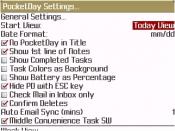
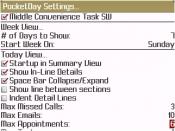
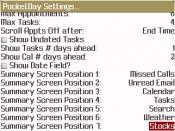
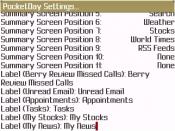
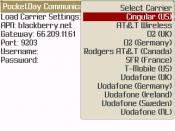

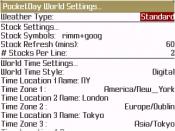
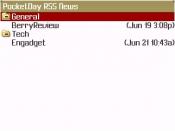
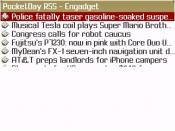


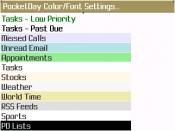
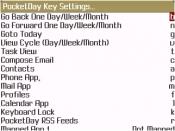
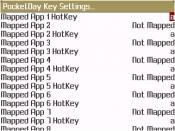
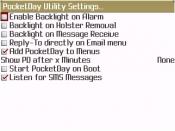

GK Not Registered
Posted: February 17, 2009 at 5:20 PM EST
Great review of a great product. I have used PD Pro since I got my first color BB. One comment: You review omitted a discussion (other than a passing reference) to PD Lists. This is a very use adjunct program which further enhances PD due to its integration. While I am looking forward to V%, V4.7 with PDL is so versatile that it is hard to imagine what they can do to make it better. BTW: I use this on my Storm. Both PD and PDL are compatible.