
In the original review of PocketDay Version 4, the author wrote, “PocketDay in my humble opinion is the swiss army knife for the BlackBerry”. Well to quote a famous Australian actor,”That’s not a knife, This is a knife”.(and a fork, spoon, pliers, etc, etc) We did post some announcements about the upgrades in PocketDay V5 before including some screenshots in our preview but this update will just add my 2 cents.
Way back in 2007, BerryReview gave its very first ‘Editors’ Choice’ Award to PocketDay. And I can see why. This program is SO comprehensive! Ever since I received it I have used it as my homescreen. With everything you could ever need (and a few you wouldn’t use that often). PocketDay offers the user such a varied array of features and an infinite way of setting them up that every user is bound to be catered for…

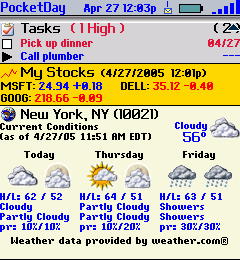
I have written an update with particular reference to the new features of PocketDay. For the full story, just refer back to the original review.
More on the updates list and screenshots after the JUMP…
Link: www.pocketday.com
OTA Download: http://www.pocketday.com/ota.htm
Vendor: Cross River Systems LLC
Cost: Personal;$19.95, Professional; $34.95
Trial Version: Yes

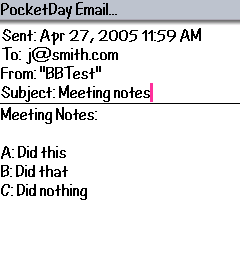
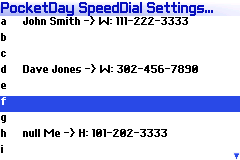
The following points are a summary of the features on offer from PocketDay:
- Completely configurable – rearrange the order of everything!
- Set your colors and Fonts
- Show details (max # of items to show is configurable)
- Read and Reply to email directly within PocketDay
- Text Message section
- All Sections are Collapsible / Expandable
- Sports Plug-In (Separate Subscription Required)
- List Plug-In (Separate Purchase Required)
- Google Search
- Speed Dial direct from within PocketDay
- Redial a missed call (highlight it, press the trackwheel and select Call)
- Hotkey access to many of the built in BB apps
- Won’t lessen your battery life (using certain backlight options may use a bit more battery)
- Able to turn the Backlight on when you take the BB out of the holster
- Able to turn the Backlight on when an Alarm sounds
- Able to change the Reply-To address field when using the BlackBerry Web Client
- Able to use PocketDay as your Standby screen
- Weather Conditions from http://www.weather.com
- Seven Day Forecast
- Up to 5 weather profiles
- Stock Quotes and Foreign Exchange Rates
- Create hotkeys for your favorite BB apps
- Enable Backlight on Alarm – turns the backlight on whenever a sound based alarm goes off
- Enable Backlight on Email Receipt (great for 7100 devices)
Calendar
- 1) Day, Week, Month Views
- 2) Day and Week Views can show integrated task information
- 3) Week view shows anywhere from 7 – 21 days of information
- 4) Show the 1st line of the events notes for each item
Tasks
- 1) Tasks can be shown in the calendar as well as a separate Task Only view
- 2) Sort by Priority, Due Date, Category, etc.
- 3) Show notes in-line
- 4) Tasks can be color coded by priority (foreground color or background color)
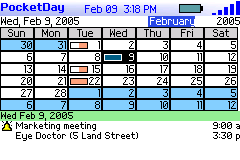
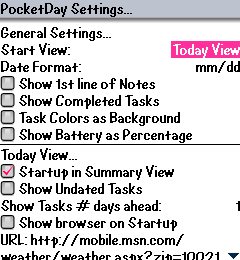
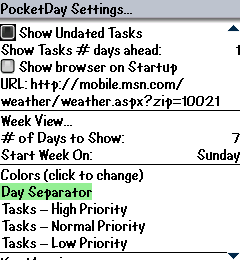
This list of features is updated for the new version and is indicative of the depth of this program. As there is a trial version available, you really don’t have anything to loose. (The Trial Version is a full 30 days so you can get a real feel for the product).
