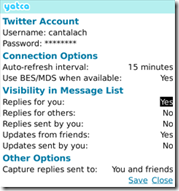 Mayhem let me know that Yatca has released version 1.3.2 of their app. We mentioned Yatca before as a free OS 4.6+ compatible Twitter client that integrates nicely with your messages list. They have added some new features like support for other micro blogging services built on Laconica like identi.ca and TWiT.tv along with some corporate/internal systems. They have also added some filtering updates and other feature upgrades. They still have an issue with pictures taken with a 8900 or Storm but they are working on it. As of the next version they will be removing direct support for the camera and will just let you browse for images. This is because RIM does not give them any controls over the camera that users want like zoom and such.
Mayhem let me know that Yatca has released version 1.3.2 of their app. We mentioned Yatca before as a free OS 4.6+ compatible Twitter client that integrates nicely with your messages list. They have added some new features like support for other micro blogging services built on Laconica like identi.ca and TWiT.tv along with some corporate/internal systems. They have also added some filtering updates and other feature upgrades. They still have an issue with pictures taken with a 8900 or Storm but they are working on it. As of the next version they will be removing direct support for the camera and will just let you browse for images. This is because RIM does not give them any controls over the camera that users want like zoom and such.
NOTE: Yatca mentions that they had to change the ’shape’ of some of the objects that we store in the device memory. This means that when you install the new version it will blow away all Yatca updates, replies and settings already stored on your device.
You can pick up the latest version OTA at bit.ly/yatca or read more on the product page
New features:
- In addition to good old Twitter, you can now use Yatca with any microblogging service built around a Laconica server. This includes identi.ca, TWiT.tv and many others – including private corporate servers. Simply choose the service you want at the top of the Yatca Options screen. The only issue with non-Twitter services is that TwitPic’s dependence on Twitter for authentication means that you can’t upload photos. But we are working on a solution.
- The filtering introduced in the last version has been reworked. Previously, for a given category of update or reply (e.g. ‘Updates sent by me’) you could only choose between having it merged into your main message list or keeping it in a separate non-merged folder. You can now choose between ‘Merged’, ’Non-merged’ and ‘Discarded’.
- A further improvement in the area of filtering is that instead of a folder for each filter category there are now just two folders. Anything that gets filtered into the ‘Merged Items’ folder will appear in your main message list and anything filtered into the ‘Non-merged Items’ will not. It is easy to associate a shortcut key with a search that will quickly open the ‘Non-merged Items’ folder from within the main message list.
- Paging is now used when downloading updates and replies from the server. This fixes the “request entity too large” problem that occasionally affected users with lots of friends who did not regularly refresh their friends timeline.
- Yatca now has a homescreen icon which gives you something more obvious to look out for when switching applications. It also means that you can open Yatca from the icon to quickly update your status. Lastly, it means that you can uninstall Yatca by just deleting the icon.
- When replying to somebody, the recipient’s @username is now shown before the text. Previously, this was just silently prepended to the text before uploading to Twitter. But it freaked some people out that they couldn’t actually see it so now they can.
- The retweeting function has been improved and it is now possible to review and edit the text of the retweet before sending. Also, if the length exceeds 140 characters, the last three characters are replaced with the ellipsis instead of just truncating.
- A new setting way down at the bottom of the Yatca Options allows you to choose wether you want to see screen names (droozr) or full names (John Smith). We prefer full names so that remains the default

- There are times when you get so far behind that all you want to do is mark all unread tweets as read and get rid of that useful (but occasionally annoying) notification icon at the top of the screen. Well now you can, thanks to the ‘Mark All Items Read’ command.

Gurm Not Registered
Posted: April 1, 2009 at 9:00 AM EST
If only they integrated “WORKING” into their latest version!