I am glad to see that BBRTM is now back under active development according to the developer. He has just announced on his website that version 0.2 has been released. BBRTM is an unofficial free Remember The Milk client in case you did not know. Nothing crazy new here since this is mostly backend fixes for now improving connection quality and other bugs.
New in this version:
For starters, I have changed the authentication process when you start up BBRTM for the first time. Instead of just sending you to the RTM login page, I know take you through a step by step wizard to help you get authenticated. Hopefully that will help new users get authenticated and reduce frustration.
The next new thing is an options screen. In the options screen there is only 1 setting for your connection mode (auto, BES, BIS, and TCP). There is also a menu option for clearing your authentication token which would require you to re-authenticate BBRTM.
Another big backend change is threaded network connections. By putting the network connections in a separate thread, it will no longer cause your BlackBerry to freeze while it loads data or makes a network request. This should hopefully make the user experience much more smooth. When BBRTM is loading you will see a screen like the one below.
In addition to the options menu item from the home screen, there are three other menu items. The first one is refresh tasks which does exactly that, refreshes the task list. Next is the About which displays a simple about screen. Finally, there is a show all tasks menu item which will does as it says as well, it will display all of your tasks.
While you are viewing your task lists, you can also complete, delete and postpone them but the UI doesn’t refresh for all operations unless you refresh or restart BBRTM. That is something I am working on and will be improving…
In addition to completing, deleting, and postponing tasks, you can now view the details of a task such as notes and tags and other such things, just click on a task and it will take you to the detail screen. You can’t edit or add tasks just yet, that is coming soon though… That is my goal for this upcoming week and hopefully there will be another release next weekend.
The latest version can be picked up OTA at: http://bbrtm.org/ota/. Let us know what you think!

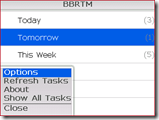


mike Not Registered
Posted: September 23, 2008 at 9:52 AM EST
Cool, I didn’t know this existed…