 Review: SnapScreen
Review: SnapScreen
[rating:9.5] 9.5/10
Link: www.virtualviews.com
Cost: $6.99 @ BerryReview Store
We have mentioned SnapScreen in a couple of press releases and felt it was time for a full review. SnapScreen is very simple software that allows you to take a screenshot of your device and save the picture to your SD card or internal memory. However, I would definitely recommend using an SD card if you like to keep your device memory for applications and messages.
There are a couple of different ways to take a new screenshot. If you are willing to give away your precious convenience key, you can assign SnapScreen to it. The developers have made SnapScreen available from almost every menu option system wide, the way I prefer to use it. Or you can use the application switcher (Alt-Esc) and switch to SnapScreen.
With the latest release you can choose whether you want your pictures saved as PNG, JPG or BMP file format, so long as you are running at least 4.3 (4.2 you are stuck with BMP sorry!) making it even more convenient. Upon installation of the program, a SnapScreen folder is created on your card or internal memory for all your screenshots, eliminating a painful search if you have a card cluttered with unorganized pictures.
When you want to take a screenshot, open the application via the method of your choice, and a fine red line will appear around the entire screen, letting you know what will be captured. Click your ball or wheel and the application saves the picture to your card. You even get a little notification telling you that it has indeed been saved. The pictures saves as an incredibly long string of numbers; ie 1216138577157.jpg. Hopefully this will be changed to something a little less cryptic on the next build, date format (MMDDYYHHMMSS) perhaps? But it’s easy enough to go in and rename them yourself.
Overview: For someone who needs to be able to take a quick screenshot on the fly, this application is great. Easily send screenshots right from your device via email or mms without ever plugging into your computer. Best of all there is a free trial of this application, 3 days or 30 screenshots. So there is no need to commit without first trying it out.
Minimum Requirements:
- BlackBerry OS 4.2.2+
- A Micro SD card is recommended
- You may need to edit Application Permissions to allow screen capturing
- This is located under Options > Security Options > Application Permissions
Pros:
- Great for taking quick screenshots on the go.
- Small application takes up very little device memory
- Simple and easy to use
- Choose your desired file format JPG, PNG or BMP
Cons:
- Does not give you the option of creating custom names for screenshots.



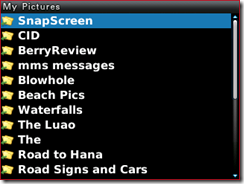
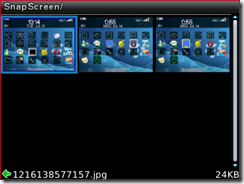
jscott Not Registered
Posted: July 17, 2008 at 10:09 AM EST
what theme is that you are running in the screenshot… i’m hoping ur running it on an 83xx… Let us know. Thx
Nathan Not Registered
Posted: July 17, 2008 at 11:09 AM EST
The theme is actually my favorite theme. It is the “U theme” from BlueRoom solutions. Mothy did a great job with this theme, you can even set your own image for use as the background. There are versions available for the 81XX, 83XX, 88XX. This theme is supposed to resemble the new BlackBerry 9000.
You can get it at the following links
http://blueroomsolution.com/showthread.php?t=1501&highlight=theme — 83XX, and 88XX
http://blueroomsolution.com/showthread.php?t=1546&highlight=theme — 81XX
Nikolaus Not Registered
Posted: July 17, 2008 at 5:33 PM EST
Anyone talked to ROVE about when they will release a new version of their mobile viewer? I used ROVE a lot when I had OS 4.2.2, but since upgrading to OS 4.5.x the ROVE Mobile Viewer doesn’t work anymore. I wrote ROVE about this but no reply as of yet.
omar Not Registered
Posted: October 14, 2008 at 6:44 PM EST
this app does not allow you to take shots of dialogs and softkey menus. useless for my purposes.