If you don’t know what YouMail is, I suggest you read up on it. In short YouMail is a free service that replaces your carriers voicemail system. It lets you create custom greetings per caller/contact, and much more. One of the main features is the ability to receive your voicemails as email attachments.
The problem with using YouMail with your BlackBerry in the past was that you could only receive voicemails in WAV format. This is because with OS 4.2 you could not open MP3 files as email attachments. I confirmed this by calling RIM. It seemed strange to me that I could play MP3 files in the media player but not open them as attachments. In OS 4.5 that limitation is gone. You can now receive MP3 files which are much smaller in size than the original WAV files. This lets you listen to your voicemails faster.
The ability to open MP3 files is also useful for other voicemail replacements such as PhoneTag, CallWave, & GrandCentral.
To receive MP3 attachments you must change your YouMail settings as follows:
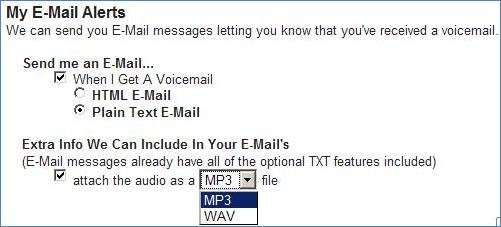
As an FYI, YouMail requires you set voicemails to be forwarded to YouMail. Your carrier may or may not include these call forwarding minutes with your monthly plan, as T-Mobile does. Consult your physician carrier to see if YouMail is right for you.

Robert Not Registered
Posted: June 24, 2008 at 6:44 AM EST
You mail rocks. I love it!!
Tom Not Registered
Posted: June 24, 2008 at 8:04 AM EST
I just confirmed that this works with OS v4.2.2.196 on my BlackBerry 8830 as well (this was NOT the case with v4.2.2.176). Apparently, there were several multimedia enhancements included with the recent OS update (e.g., WMA files can be played using the RIM Media application with the later OS).
DavidB Not Registered
Posted: June 24, 2008 at 8:54 AM EST from my BlackBerry 8830
So Ron, YouMail works with Verizon no problem? Any pointers if I were going to try it? I have same device/OS as you.
Tom Not Registered
Posted: June 24, 2008 at 9:10 AM EST
Seamlessly works with VZW, and the sign-up process will take you step by step. Message delivery is FAST!.
A couple of pointers for YouMail config:
1) Do not use SMS notifications unless you have an unlimited messaging plan;
2) Specify plain text e-mails (blackberry.net address works best as it’s instantaneous) with sound file attachments — use MP3 attachments if your device supports it for e-mail attachements (if unsure, try it — you can always change to WAV);
3) Enable transcription — it’s not perfect (no human in the loop), but generally it’s close enough to get the gist of the message; and
4) Check out the BlackBerry accessible web interface (http://m.youmail.com) — this allows you to delete messages from the YouMail server from the device (among other things).
MH Not Registered
Posted: April 20, 2009 at 7:15 PM EST
I love the fact that YouMail sends the VM as an attachement, so I don’t have to call in to check my voicemail.
Don’t worry about minutes used because of call forwarding – you will be using those minutes to check your voicemail anyway!
The problem: Blackberry does not automatically download attachments. You get the Voicemail e-mail and you’re running into the subway, but you can’t listen to the message because you haven’t downloaded the MP3!