Review: BKGcalc 1.0
[rating:6.4] 6.4/10
Cost: $ 3.95
OTA installation
This the third day of the calculator roundup. My sincere apologies to the readers who were following the series last week and were disappointed at the lack of “episodes”. I was left alone here at BerryReview to post the “news” while everyone else was out having fun most of the week, so I just didn’t have time to finish the reviews. Life goes on.
But I still have a little bit of disappointment in store for you. Today I am going to review BKGcalc, probably the worst of all calculators of this roundup. It has none of the flare of the HP pocket calculator emulators I discussed last Monday. BKGcalc is a lot like BizMathica in look and behavior, and it is quite powerful too, but with even more flaws. Enough of them to quite ruin my experience with it.
The first alarms ring right at the store front. First, at $3.95, it’s remarkably cheaper than the other calculators. You have to wonder why. Then you can see this warning at the top of one of the main information pages:
The mathematical models – though seemingly accurate – have not been tested to the level one would require for importiant (sic) matters involving life-and-limb, finances, etc. This software is proved for “entertainment purposes only”, and is given “AS-IS” with no warranty expressed or implied. On second thought, it probibly (sic) doesn’t work at all. Go use an abicus (sic) or something instead.
Way to make a sale! 😕
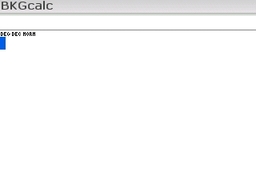
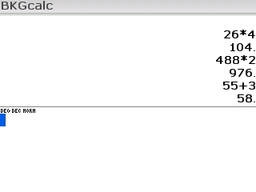
Just like BizMathica, BKGcalc will greet you with a very blank stare. Not impressive at first. Oh, right, you just need to feed it some data… And that’s when most of the trouble begins! BizMathica does not require you to press Alt or Shift keys. All numbers and symbols are recognized correctly. BKGcalc does! BKGcalc is completely oblivious to the fact that this a freaking calculator. Why would I ever want to type letters into it? Granted, you may want to type letters into an expression, like x or y, but that is the exception, not the rule! Let’s make this long story short: it sucks. My first impulse was to press Alt to reach each number. Of course, doing that for each digit is stupid. So I “locked” the phone into numeric mode and it got better. But that was an awful arrangement. First, I always forget to lock it into numeric mode. So I always end up calling the application a few bad names before plunging into the number crunching. Then I forget to unlock the numeric mode and have a similar problem with whatever application I tried to use next. Grrr… They really messed up with this keyboard mode input thing. Moreover, the num lock mode is lost if you put the Blackberry into a magnetic holster then take it out again. No kidding, just try it yourself. Trouble, trouble, trouble.
If you’re less picky than me and can get past this major inconvenience, then you’re left with quite a powerful calculator. It’s a lot like BizMathica: just enter full expressions and hit the Enter key to get the result of each expression. Those results “accumulate” in a sort of ticker tape history that can be copied and pasted elsewhere. Two differences between BizMathica and BKGcalc were instanly noticeable as soon as I started the test: first, BKGcalc does not apply proper operation precedence. In other words, (22*16+4*2) does NOT yield the same result as (4*2+22*16) unless you separate multiplications with parentheses: ((22*16)+(4*2)). Note that you also must be in num lock mode to type in the parentheses. 😕
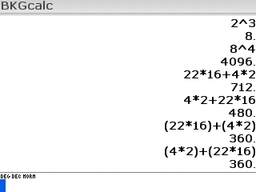
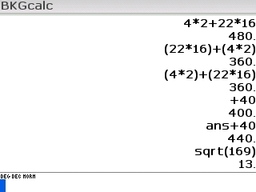
The second difference is that BKGcalc also has a “global parameter” to represent the “last result” (ans in BKGcalc, the @ symbol in BizMathica), it is not really necessary. You can just type an operator sign before a number or expression and it will be applied to the last result automatically.
What BizMathica calls “global parameter”, BKGcalc calls “variables”. You can’t create or edit them. If you visit that the reference page, you should see mention of the ability to create/edit variables and functions, but that is promised for version 1.1, not available yet. I found that rather annoying. That specific ability sounded interesting to me, and the words “New in Version 1.1” next to the description of such feature made me assume that 1.1 was indeed the latest version. But it isn’t. I actually bought BKGcalc and only after I had it I saw that 1.0 was the only version available. I contacted the author on March 27 (more than 30 days ago) and never had any reply. 😕
BKGcalc supports a good number of functions like BizMathica, but I don’t think they are that many. You can read the reference page and compare and take your own conclusions. Besides, you have to type them manually. For example, to calculate the cosine of 45, you have to type cos(45) then hit Enter. To get the square root of 169, you must type sqrt(169), and so on. Then the absence of a default num lock mode begins to make sense. But I don’t think I like it. I guess it would take a long time until I memorized which functions are available or not. BizMathica at least gives us a list to choose from. However, BizMathica function/formula menus are undoubtedly awkward and inconvenient. When I think of that, typing expressions into BKGcalc doesn’t sound so bad. So the jury is still out on which one has the worse implementation, BizMathica or BKGcalc. The jury has decided, though, that both approaches suck.
What BKGcalc has that the others don’t is some sort of idiosyncratic “Engineering Base”. Here is the author’s explanation in his own words:
BKGcalc will take input, and display out (when in “eng” mode) using some of the standard numerical suffixes – i.e. “k” for 1000, “M” for 1000000, etc. This often makes things more ledgible, and easier to type.
However – in the world of computers “k” isn’t 1000 – it’s 1024 and “M” isn’t 1000000 – it’s 1048576 (1024*1024), etc. So to make life a bit easier in doing computer-work “comp” mode treats these suffixes – in both display and data entry as 1024-based – not the usual 1000-based. So these symbols have meanings which depend on the mode you’re in.
An interesting feature. But a very personal approach, in my opinion. You could love it or simply ignore it, either way.
The last thing to consider in BKGcalc is the measurement conversion feature. I didn’t like it at all. It’s more or less as bad as or maybe even a little worse than that of BizMathica. First, you type a number or simply reuse the last expression’s result automatically. Either way, as soon as you have a number in the last line, you click the trackball and call up the menu and select “Convert…” You will see your number and a series of drop-down menus. Then you choose a conversion category (angle, area, distance etc.) Then you choose the measurement unit you have, e.g. pounds. Then you choose the desired measurement unit of your conversion, e.g. kilograms. Then you see an OK button. What would any intellingent human being instantly assume? That you’re supposed to click OK to get the result of the conversion, right? But noooo… That will give you a menu with a whopping ONE choice: “Full Menu”. Isn’t that lovely? And no one can ever be prepared for the whopping number of choices the next menu will bring: ONE: “Close”. Close the darn thing and you’re back to the previous calculation screen, this time with the result inserted into the last (result) line. OK, I eventually learned: once you have picked the two measurement units, you’re supposed to exit that conversion screen. So the Blackberry’s escape key will suffice. But that kind of design is absolutely appalling. Well, BizMathica is not much better either.
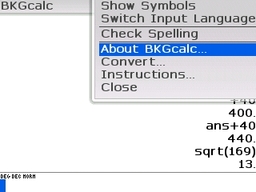
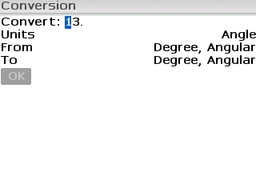
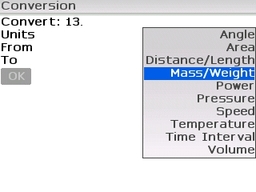

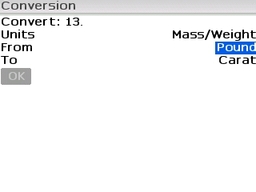
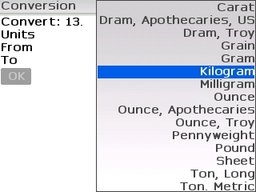
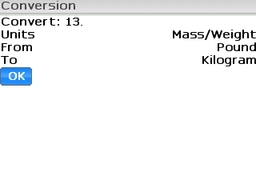

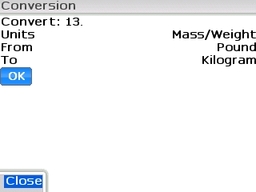

THE PROBLEMS
Are you kidding me? This calculator is all about problems. It was, in fact, the very first one I ever bought. But I was disappointed, so I went in search of alternatives and ended up testing all the others. In this particular article, I am comparing BKGcalc with BizMathica because they are so similar. I think BizMathica is a lot better, but please keep in mind that this is a very personal choice. You should certainly try them all before you make your final choice. All of them have free trial periods and that’s great.
Pros: It is powerful and you might actually like not having an automatic num lock mode and typing everything on your own.
Cons: I don’t know about you, but I loathed not having automatic num lock mode. Besides, I don’t think BKGcalc has as many functions as BizMathica or the HP emulators.
But remember I am applying one single comparison method for this roundup of calculators:
| Look and feel: | 6 | (look is just OK, feel not so much) |
| Ease of use: | 4 | (I really really hate the lack of automatic num lock mode and the conversion feature is not great either) |
| Math functions: | 6 | (not as many as the other calculators reviewed so far) |
| Data display: | 10 | (full expressions and ticker tape) |
| Measurement conversion: | 6 | (it’s there, but lacks useability and there are not that many measurement units) |
| Average: | (6+4+6+10+6=32) / 5 = 6.4 | |

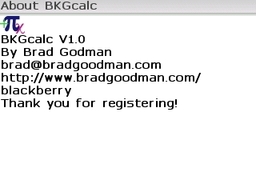
Blackberry Beard Not Registered
Posted: April 29, 2008 at 4:50 AM EST from my BlackBerry 0 (c
I haven’t tried BKGCalc so I can’t comment on most of the review but since I’m an anal engineer I can comment on “k.”
k (lowercase) does mean 1000. K (uppercase) means 2**10 or 1024. It appears Brad Goodman used the term correctly.
This was my big gripe during the whole Y2k saga. All the popular press wrote it as Y2K so obviously they were preparing for the year 2048. I am thus confident that when the year 2048 comes we won’t have a single glitch.
Brad Goodman Not Registered
Posted: December 30, 2008 at 1:28 PM EST
BKGcalc was design first and foremost to provide the “idiosyncratic” engineering notation – mostly for computer and electrical engineers. For example, to be able to do things like:
1024*1024*1024 … and get a response of “2M” (in COMP mode)
or 1/250n … and get “4M”