 Update: Check out this post
Update: Check out this post
Empower HTML Email Viewer Beta for BlackBerry – Updated
Beta Version: 0.21 Public Release
Rating 8/10
Link: www.getempower.com
OTA Link: www.getempower.com/emv.php
Desktop Link: www.getempower.com/emvzip.php
Cost: Free (as of now)
As promised earlier in the day here is a review of the Empower Email Viewer for all BlackBerry devices. Please keep in mind that this is a Beta release and from what I have experienced still has a few bugs.
On to the review:
Compatibility: The Email Viewer is compatible with all BlackBerry devices with an OS of 4.0.2+ which is practically all of the BlackBerry devices currently being sold. There was mention in the beginning of requiring a BlackBerry with a media card but so far the viewer has no such requirement.
Installation: Empower has been nice enough to provide an OTA link for the Email Viewer which you can see above. The installation is very small (Around 30KB) but so far they have not provided a desktop installation file. This should not be a problem for most users and should actually become the standard for all BlackBerry applications in my humble opinion. I was just informed by the developer that the desktop manager installation is available for download at the link above.
Configuration: It actually took me a bit to find the configuration options. I found that once you installed the software it automatically configures itself as your default email viewer. This caused a problem with my installation of BlackBerrySmart viewer but was easily fixed. The option screen can only be accessed from the message list by clicking the menu button and then selecting Empower Options. As you can see the options above are minimal but they cover the basics. By default the “set as default email viewer” is checked. They also provide you the option to show images in your messages and also in the original messages that you receive.
Empower provides the basics of font management with options to choose between the fonts: Arial, Comic Sans MS, Veranda, Century Gothic, Georgia, and Helvetica. They also let you choose font sizes ranging from 7 to a large 16. The last option is my favorite. It lets you always use a bold font so that your text is thicker and easier to read. Sadly there is no preview text to see how your message text would look with your current settings. There is also no way to configure which transport, such as BES, BIS, or WAP, that the email viewer will use. Currently I do not know which transport it defaults to but this may be an issue for some users who get charged differently for each transport.
Interface: Well the first thing that strikes you about the Empower application is that unlike the BlackBerrySmart Email Viewer it provides you the HTML email experience within the native BlackBerry email client. As you can see above the only thing it changes is the portion of the screen where the email text is. The rest of the native email application is left intact. While the BlackBerrySmart Email Viewer replaces the native email client the Empower application trys to integrate alongside the native client. As you will see later this has both good and bad.
I ran into quite a few issues with the Email Viewer that may explain why it is still in Beta. First of all the client seems to choke with emails that have many images in them. It will start showing you the HTML interface and then when you scroll down it will automatically exit the HTML view. If you try and click the menu option to toggle the HTML view back you will be taken back to the top of the email and have to start over. The problem is that you sometimes have to do this multiple times until you finally see the email. I tried turning off the option to see images in the HTML hoping that the images were the issue but that did not help. Hopefully this reliability will be fixed in the next release. Another nice feature is that when you reply to an email the viewer still retains the HTML in the original message at the bottom of the reply screen as you can see below. If you exit the reply screen and discard the message the viewer also remembers where you were in the email you replied to.
EDIT: I was also informed (thanks to maximax from BBF) that the Viewer also supports foreign characters such as Chinese. Since I do not receive Chinese emails (other than spam) I cannot confirm this fact.
Hotkeys: This part of the HTML viewer confused me a little bit. Most of the hotkeys seem to work. Hitting R to reply, F to forward, P to go to the next unopened email, S to search, K to go to the newest message in the thread all seem to work. On the other hand hitting spacebar to go down in the email, hitting B to go to the bottom of the email, or T to go to the top of the email does not work. There does not seem to be a hotkey for turning the viewer on and off. You have to go into the menu and hit toggle HTML/text viewer.
Pros:
- HTML viewer is integrated tightly into the native email client
- Ability to both use the viewer as the default client or on a per email basis
- Clean integration when you reply to an email
- Easy install process
- Free for now!
Cons:
- Unreliable when it comes to large emails with many images
- Removes some common hotkeys from your email client
- Does not work on all emails
- No preview of text in the configuration
Conclusion: I find Empower is not ripe yet for setting it as my default viewer. The guys over at Empower seem to have a real gem on their hands, especially if they plan on offering this functionality for free. The program must be made stable enough so that it does not lower the reliability of the native email client. The hotkey issues will hopefully be fixed in a later release and we will keep you up to date when the updates do occur. As of now I would recommend that you install and try the application. The images in email function may not be ready for prime time yet but it does add some much needed functionality to your BlackBerry.

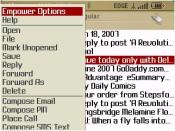

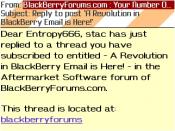
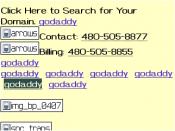
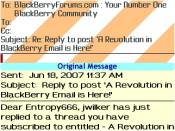
Saraiya Not Registered
Posted: July 21, 2007 at 2:07 PM EST
We just went alpha with our free BlackBerry html email viewer. http://www.saraiya.com Download ota at http://www.saraiya.com/BMail/ota.pl