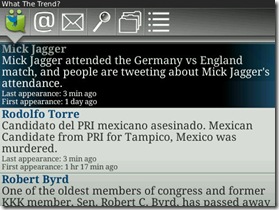 We saw a preview of UberTwitter’s Beta 8 last month while it was in public beta and it was looking good. David let us know that UberTwitter has now publicly released Beta 8 of their Twitter application in both its free ad supported and paid premium version.
We saw a preview of UberTwitter’s Beta 8 last month while it was in public beta and it was looking good. David let us know that UberTwitter has now publicly released Beta 8 of their Twitter application in both its free ad supported and paid premium version.
You can see a listing of the changes below and head on over to www.ubertwitter.com to pick up the update!
We don’t have the official launch change log yet but we do have the change log for the private beta below:
- Completely new User Interface with several color themes
- UberChannels
- A directory of hierarchical topics with the best tweeters from each topic managed in a twitter list.
- The lists are groomed every day to include the most pertinent users.
- List Search – Use keywords to search for lists you are most interested in, finally a way to find lists!
- Uber Bar Enhancements
- Add basic functionality to the uber bar including search, everyone near you, saved searches, lists, users, Uber Channels and trending topics
- InstaPaper integration – Save tweets to instapaper for later reading
- Added the TMI.ME service as the default for sending longer then 140 characters, besides the fact that it has THE best URL name for the job, there is also no need to confirm that you want to send a longer tweet.
- Added support for inline viewing of Twitsnap.com photos.
- Ability to unblock a user
- View the list of your tweets that have been retweeted, then highlight one of those tweets and view who has retweeted it
- Saved searchs – finally, yes, we integrate with the saved searches on the twitter web site, plus you can add them to the uber bar!
- Muting Users – You asked, and now its there, select ‘Mute Users’ from the menu where you can manage the list of users that you just don’t want to hear from for a while. You can mute them forever (but why not just unfollow?) Or, you can specify how many days before the muting ‘expires’ and you start viewing their tweets again. (Shout out to @jasonbirch for the expiration idea!) You can optionally notify the user that you have muted them and it will also tell them when it will expire.
- Added the ability to go directly to a users profile from the menu when you highlight one of their tweets
- Reorganized the menu to hopefully be more clear
- Added more information to a users profile
- Saved searches…finally! – Yes – open search and towards the bottom you can see your saved searchs
- Highlight a saved search to add it to the uber bar
- After running a search, from the menu you can add it to your saved searches
- Implemented new TwitVid library which uses Oauth, should be faster, but don’t have hard numbers yet.
- Added a conversation view timeline – When you view a tweet that is a reply to another, and click the conversation icon, it will open a timeline which will pull up the entire conversation from that point backward. Seems somewhat slow in doing this, as it has to make a call back to twitter for each tweet, looking into this.
- This version uses Twitter’s new Oauth authentication scheme which will allow you to change the username/password on twitter.com and not have to worry about doing the same in ubertwitter.
