 Review: NikkiSoft QuickLaunch
Review: NikkiSoft QuickLaunch
[rating:7.5]
Cost: $4.99 USD from the store
Over the last week, I have had the opportunity to test NikkiSoft’s QuickLaunch for both the BlackBerry Storm and the BlackBerry Bold. In a nutshell, QuickLaunch is a user customizable, quick program access manager. Basically, with the push of a button, one has access to all their favorite programs without having to go back to their main menu. Currently, QuickLaunch supports the BlackBerry Storm, Bold, and Curve 8900 series! Next week, NikkiSoft will be adding support for the Curve 83xx series!
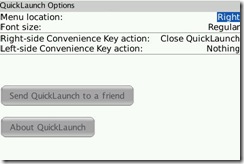 So how does QuickLaunch work? Basically, QuickLaunch opens as a menu on either the left or right side of your screen and displays all the programs you have decided that you want to add. In addition to just programs, QuickLaunch also allows you to add email address or phone numbers or websites that you often access, call, email or text. You can even add your favorite songs, videos, or pictures! One cool feature that I like is the ability to toggle Wi-Fi on the fly without having to go into the manage connections program!
So how does QuickLaunch work? Basically, QuickLaunch opens as a menu on either the left or right side of your screen and displays all the programs you have decided that you want to add. In addition to just programs, QuickLaunch also allows you to add email address or phone numbers or websites that you often access, call, email or text. You can even add your favorite songs, videos, or pictures! One cool feature that I like is the ability to toggle Wi-Fi on the fly without having to go into the manage connections program!
Programming what you want displayed in QuickLaunch is fairly simple although it requires maybe a few more button presses than one would want. For example, to move an object in the list, one has to open QuickLaunch, highlight the object they want moved, then open the QuickLaunch option menu, then select move, then scroll to where they want the object to be placed, and finally push the scroll wheel to confirm placement. What NikkiSoft should do here is add the ability to place the item where the user wants during the initial add process. When dealing with multiple menu items, it can become very tedious to first add all the items and then move them all after the fact. However, I may simply be over nit-picky since this is a review and all! As for another “quirk”, although likely not a fault of NikkiSoft, one can only add an application to the list if it is currently open on your BlackBerry. One you have done this, one then has to figure out which application is which as not all applications are labeled by their program name, but rather, they are labeled by their actual file name.




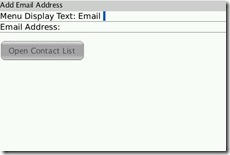
Next week, in addition to added support for the Curve 83xx series, NikkiSoft will be offering some extra features at no extra charge for their existing customers…and of course, new customers will have these features included when they buy the software! Some of the features coming out next week are the ability to manage your connection, in addition to just WiFi, the ability to change font color in QuickLaunch, locking your screen (although this can already be done with the push of one button), and voice dialing (which once again, can be programmed to one of the side keys).
Now some of you may be asking about QuickLaunch’s usefulness factor. To some, this program is very useful, but to many, you may find it equally not useful or find that it decreases your productivity. On the Storm, I often found myself waiting longer for the menu to open than the time it would have taken for me to simply navigate through the menus…I blame RIM for this though. As well, on both the Bold and the Storm, I am so used to navigating the menus that using QuickLaunch was simply too much of a change on my daily berry routine! As for menu clutter, on the Storm, users already have their Zen icons and then their main display icons…and on the Bold, users have their Zen’s, their L’s, and their Today screens in addition to their main menus…In my opinion, having another program with yet another list of software is simply way too many menus for me. However, on a phone like the BlackBerry storm where it often feels like a “hassle” to have to back out of the menu to access another program, users will find this software to be a nice refreshing change on everyday life! However, for the majority of BlackBerry Bold and Curve users where we find the menu system very fast and easy to navigate, QuickLaunch may simply be seen as a distraction to your daily operation. YMMV.
All in all, I feel that NikkiSoft has done a great job in implementing something which RIM could have integrated. I see why RIM may not have chosen to pursue something like this though. RIM already has their version of “alt+tab” in which users can quickly change from one open program to the next. RIM may simply have found it not necessarily to add yet another form of accessing software quickly. And now, on the most recent version of the Bold OS and also on the Storm OS, one simply has to hold the BlackBerry menu button for 2 seconds for the app changer to load!
One thing that I would like to see change in QuickLaunch is the ease of adding and organizing software to the list. It took me a good ten minutes to organize all my programs when, if the moving process had been streamlined, it would have taken me half the time. Alas, this is only a one time procedure…when you’re not flashing to the latest beta OS every 2 days. I should add though, when I backup my OS, my QL settings are not backed up…but from what I understand, this is a BES issue and users who use BIS do report that their QL settings are backed up!
While I like what this software is hoping to do, I had to rate it a 7.5 based on all the redundancies when organizing your programs as well as the usefulness factor that many users may or may not have. While there are many positives to this software that many people will find, I feel that the majority of users who can already navigate their BlackBerry very quickly may not find very much use for this software! One thing that I would recommend to NikkiSoft is a trial link to the software, which by the way, is currently not available! $5 is a day’s lunch which some people may want to keep in their pocket if they can. However, for those Storm users who avoid navigating the menu system when they can, this may be the best $5 you ever spent!



RENEE Not Registered
Posted: March 9, 2009 at 11:39 AM EST
Is this selling? I mean, are people really THAT lazy? With a push of a button….. as opposed to with a push of a couple buttons and POSSIBLY some scrolling? Don’t feel like moving your finger too much, pushing a few buttons is going to raise your heart rate. This is ridiculous.
Kyle Not Registered
Posted: March 9, 2009 at 12:26 PM EST
Get a life RENEE. Many many people love this app. They like having quick links to their fav websites instead of stupid homescreen icons. And you can add shortcuts to things that can NOT be done natively on the BB.
You should get your crap together before mouthing off about a wonderful application that is extremely popular.
RENEE Not Registered
Posted: March 9, 2009 at 12:32 PM EST
I’m entitled to an opinion, and I’m not sorry that you are so emotional about an application. Stop crying.
Woman have small brains Not Registered
Posted: March 9, 2009 at 3:29 PM EST
The only thing you’re entitled is to have my dinner ready when I get home!!
RENEE Not Registered
Posted: March 9, 2009 at 4:08 PM EST
Obviously it takes a man with a big brain to say that. Funny, one comment causes such a rise out of these application fanatics.
MAC Not Registered
Posted: March 9, 2009 at 1:23 PM EST
I agree with Kyle, Get a life RENEE. No one’s crying here. Its an excellent app. Unlike you, who wants to press 10 buttons to find one stupid icon. Oh yes I am sorry to say you don’t actually know how this application works. You may be a pro in what you do, but that doesn’t mean others are foolish.
Kyle forget the losers, the application rocks!!!
RENEE Not Registered
Posted: March 9, 2009 at 2:22 PM EST
Forget the “losers” but I get mad because someone doesn’t like my application! Lol. Go download something.
Dick Not Registered
Posted: March 9, 2009 at 4:43 PM EST
this is a complete waste …
but I do enjoy the forum warz !
DZW Not Registered
Posted: March 9, 2009 at 5:31 PM EST
I need to desagree, is true that is easy to switch between open apps in a bold but I use (and is greate) to have the most used apps and web sites in one place that I can access very fast.
And in my case BIS, the config are not backed in a OS change (this is bad)
Renee Not Registered
Posted: March 9, 2009 at 7:13 PM EST
me renee..me suck sucky 2 dolla