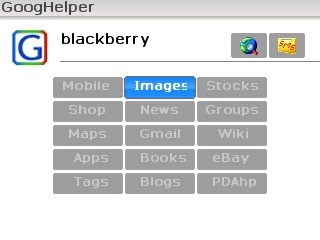Review: GoogHelper version 1.01
[rating:7.0] 7.0/10
Cost: $ 4.95
One feature I’ve always wanted to have in my Blackberry is the ability to “speed dial” a Web site. I already can press and hold the letter “h” to call Halevy or hold “m” to call Myers, but all letters of the alphabet are available and I don’t need that many speed dial slots. I surely could spend some of those letters on sites I check often, like Google. I wish I could press and hold “g” and have the phone launch Google in the browser immediately. GoogHelper is the next best thing.
GoogHelper is a sort of hard wired search assistant, so it won’t adapt to just about any site like a “speed dial” feature would, but it does help search things faster in a given set of pre-configured (hard wired) Web sites. Instead of launching the browser, browsing the bookmarks or history, waiting for Google to open and finally type in your query, you just launch GoogHelper and type in your query.
After you type in your query, you must click the button corresponding to the site where you want to run your search. The two buttons at the top are (or at least look like) “Web” and “SMS”. The Web button will submit your query to Google. I assume the SMS will apply your query to Google and send the results back to you via SMS in case your phone doesn’t have a Web browser. I can only assume because there is no documentation whatsoever. Even at Iambic’s site, all I found was the acknowledgement that documentation is not available yet. I tried that SMS button, but nothing happened, probably because I am not in the United States.
That SMS button is the only slightly obscure thing about GoogHelper though. Everything else is too simple and straightforward. The Mobile button will submit your query to the mobile version of Google. The Images button will submit your query to the Images section of Google. News, Maps, Groups and Gmail are also related to Google, but GoogHelper will resort to other sites too. For example, the Books button will submit your query to Amazon, and the Wiki button will submit your query to Wikipedia.
As soon as you click the corresponding button, your query is submitted, so your default browser is launched. Probably the Blackberry browser. I don’t think anyone has ever been able to make Opera Mini or any other browser become the default one. But I digress…
This is pretty much the summary of everything GoogHelper can do. It’s not a lot of things, but the one thing it does is very useful indeed.
Now here comes the obligatory complaint section. There are three things I found disappointing about GoogHelper:
Imbic has incurred some nasty oversight regarding the format and encoding of queries. For example, you can’t enclose your query or part of it in quotation marks, a very common search query feature. Try googling for berry review then “berry review” (with quotations) and you will see how much difference it makes. GoogHelper doesn’t handle that appropriately, so Google returns an error page. Quotations are forbidden as a result. There is a similar problem with Wikipedia. Look for Oscar Wilde or “Oscar Wilde” in Wikipedia with GoogHelper and you will get an error page that will force you to click a link and run another search or maybe even type your query in all over again. Wikipedia expects Oscar_Wilde, with underscores instead of spaces. Look for Oscar_Wilde in Wikipedia with GoogHelper and you will land perfectly into the expected page.
That really ticked me off. How amateurish can you be? If we know that Wikipedia behaves like that, why not replace those spaces automatically before submitting the query? Six years ago, when I was taking my first baby steps in script programming, I made a programatically-driven tool that ran searches in Google in a very similar fashion to that of GoogHelper. I was totally wet behind the ears, but I immediately took notice of that problem so my humble little tool took good care of that already. What is the matter with these developers? Do they not use Google? Are they not familiar with the ubiquitous quotation feature? Did they ever test GoogHelper on Wikipedia and try to figure out why the queries didn’t quite work as expected?
I ran into another problem, although a much less important one. The old version of GoogHelper I had installed had a “Check Updates” feature. It was really nasty then because it would freeze my Blackberry so badly I had to pull the battery and reboot. In this newer version of GoogHelper, that feature won’t freeze my phone anymore, but it still doesn’t work. Just look at the screenshot:
Finally, some of the buttons, like Tags, Blogs and PDAhp never seem to return anything useful to me. I wish I could just delete them and free up screen space. And I missed other important sites like IMDB (via Google with site:imdb added to the query at the very least) and a couple of dictionaries. I wish I could actually customize the query strings generated by each button and add my own buttons, but then I’m afraid the program would lose simplicity, therefore some of its appeal.
Pros: it is useful indeed; you will be able to run search queries faster in most cases.
Cons: bugs in the query strings as they’re submitted to the browser; buttons are not configurable.
My rating: 7. The program is useful, but Iambic really has to fix that query string problem. It is embarrassing. As soon as they fix it, I will rate it 9 because the buttons can’t be configured.