A bit back I was searching all over the interweb for the best way to synchronize two directories. I needed it to backup my pictures & music between 3 computers and my berry. I went though SyncToy, BeyondCompare, and quite a few others before I came across GoodSync. Its a nifty and simple utility that easily lets you sync directories.
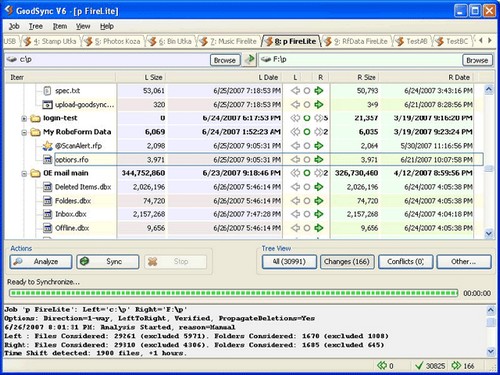
The only problem is that it is a bit pricy at $29.95. There is a 30–day trial which is nice if you want to see what I mean. If you are looking for a simple yet powerful sync & backup solution then I highly recommend GoodSync. If you have a better one that I don’t know about feel free to correct me in the comments. If you have a better one and its free I will give you a hug…
Check it out at www.goodsync.com

Randy R. Not Registered
Posted: June 25, 2008 at 9:14 AM EST
I have this program 🙂 If you want it, hit me up. [email protected]
GeekDaddy Not Registered
Posted: June 25, 2008 at 3:38 PM EST
Uhh.. Randy, sharing your program and license key with others who haven’t purchased it is called theft. You’re stealing money directly from that company or developer’s pocket. It’s a crime, and we’d appreciate it if you didn’t use this site for pushing your illegal activies. Nothing personal, just wanted to bring that to your attention.
Back to the topic on hand… I use and highly recommend Allway Sync. It is very solid and efficient, and they allow free personal use for moderate numbers of files. Here’s their site:
http://allwaysync.com
DaCeige Not Registered
Posted: June 26, 2008 at 4:28 PM EST
Allway Sync is practically the same as GoodSync, just free.
http://www.allwaysync.com
David Not Registered
Posted: July 1, 2008 at 5:50 AM EST
Free is always good.. Personally I use and prefer the free Microsoft Sync Toy. One of the best personally and very easy to use. A quick google search will turn it up.
Cheers All
GeekDaddy Not Registered
Posted: July 2, 2008 at 6:52 PM EST
I have also used SyncToy a lot. My experience with it is that it is simply not very reliable. It does an “echo” fairly well, but it is not reliable with 2-way syncing. Even the deleting of files in the 1-way echo mode does not work very reliably where you delete a file on the main drive but it never gets deleted on the mirrored drive. At least, that has been my experience. Allway Sync, on the other hand, has been very reliable in those areas, which is why I use it for my important stuff.
JeffW Not Registered
Posted: August 12, 2008 at 6:26 PM EST
How do you physically connect to the berry? Take out the memory card and stick it into a reader on your PC?
Or USB?
Or over the air?
Or bluetooth?
Or WiFi?
more details please…
(would like to be able to do it very frequently (at least once a day) and automate the process as much as possible…)