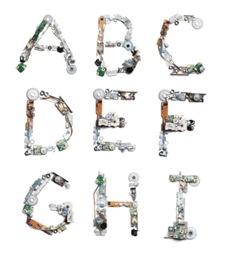 Gadget of the week is a new column that reviews available technologies that may be more tangentially related to BlackBerrys than usual. The column still seeks to cater to the interests of the readership of BerryReview. But while most posts are related to technologies that are currently directly tailored to the Blackberry platform, the posts in Gadget of the Week are related to the BlackBerry lifestyle–making everyday life easier and more efficient by employing simple-to-use and hopefully affordable technologies. If you have any suggestions for upcoming articles let us know!
Gadget of the week is a new column that reviews available technologies that may be more tangentially related to BlackBerrys than usual. The column still seeks to cater to the interests of the readership of BerryReview. But while most posts are related to technologies that are currently directly tailored to the Blackberry platform, the posts in Gadget of the Week are related to the BlackBerry lifestyle–making everyday life easier and more efficient by employing simple-to-use and hopefully affordable technologies. If you have any suggestions for upcoming articles let us know!
Gadget of the Week: iGoogle
Cloud computing is not a new idea. By keeping software programs located on the internet as oppose to a local hard drive, you reduce the need for your personal computer to do tedious computations that keep your RAM busy and unavailable. In addition, by allowing users to store their information and files on the internet instead of their hard drives, you increase available space on personal hard drives and make personal information and files available from almost any location with internet access. Google has been a leader in creating web-based applications since its inception, with Google Documents, Mail, Voice, Books, Calendar and Reader being amongst the most popular. These web application not only offered functionality, but storage and sharing solutions for many everyday computing needs. However, these services were disjointed and unconnected, making each Google web application/service an individual experience that made the traditional computer operating system seem relevant and important. But with the introduction and update of iGoogle, users can now aggregate many of these web services into a single cohesive experience that mimics an operating system on the cloud–making iGoogle the first mainstream cloud operating system.
The innovation of iGoogle is really all about web-multitasking. iGoogle is a customizable Google home page in which you can set up different Gadget windows that can manage your web-services simultaneously. Google first tested this type of technology when they introduced gChat into gMail. The gChat sidebar allowed users to chat without interruption while checking their mail. Whether a user was checking their inbox, reading or responding to messages, there wasn’t a hiccup in any gChat conversations at the bottom of the screen. Google tested a similar chat feature in Google documents that allowed collaborators to discuss a joint document while working on it together. With iGoogle, Google keeps the familiar gChat sidebar but takes multi-tasking to the next level. By shrinking web-services into miniature gadget windows, iGoogle allows users to aggregate their favorite web-services into a single page and run them all simultaneously. But instead of restricting iGoogle to Google applications, iGoogle allows developers to create gadgets for any web-service they can think of, giving more choices to the end user.
Setting it all up: Go to Google.com, and sign in at the top right. Once signed in click on iGoogle on the top right and start setting things up. You are first presented with a location input and a theme selection to start you off. Then click on the downward arrow next to the Home button to start setting up your tabs. Each tab is like a different compilation of Gadgets that can remain open and running at the same time. So if you are using a myriad of differently themed gadgets you can set up themed tabs to keep all your Gadgets neat. You can choose your layout–how many columns of Gadgets you want per page–and your theme. Once you save your changes and go back to the main iGoogle page, click on "add stuff" to search for, add or remove Gadgets. It may take a while to find a setup that works for you. But once you have a setup, the setup is saved in your Google account like everything else, so that you get the same user experience no matter what computer, operating system or web browser you are using.
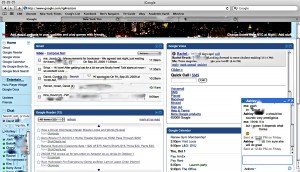
Reliable Usefulness: If you use three or more Google products, setting up an iGoogle page can become immediately useful. On my main tab I can gChat, check my gMail, text messages via Google Voice, see my Google Calendars and read all my RSS feeds using Google Reader. For some of the gadgets, the limited functionality within the mini-gadget window might be enough for your day to day use. For instance, the mini Google Voice gadget allows you to send and receive text messages as well as place phone calls all without expanding the gadget.

For other gadgets however, an expanded view with more features is clearly needed. For instance, you will most often find yourself expanding the gMail gadget often to read an entire email. However, even when expanding a gadget, you are still within the iGoogle page layout–meaning that you still have your gChat window working seamlessly to the left and a Google search bar at the top of the page.
When in the default mini-gadget view, the mini-gadgets all run simultaneously. When running purely data and text gadgets, iGoogle is pretty quick. But when a page is loaded up with gadgets that use flash and other RAM intensive coding schemes, the speed of iGoogle slows down tremendously. Thus, for RAM intensive functions, it may be more useful to store them away in other iGoogle tabs. Gadgets in unviewed tabs do not run simultaneously, thus not hogging us precious resources when not being used. But when switching to another tab to restart another combination of gadgets you must go through a full screen refresh in order to activate all the gadgets in the new tab. Unfortunately, while multiple tabs are useful, the lag from the full refresh disrupts the fluidity of the experience.
Non-Google Gadgets: Some of these gadgets run smoothly and are very pretty–like the weather application–however, many of these gadgets are merely mini browsers that point to other web-based services–like Pandora. In addition, when using a gadget that utilizes another service, you find yourself having to sign into each service each time you enter iGoogle because iGoogle doesn’t offer to remember your passwords for your other applications. This is unlike when you sign in and use Google products, which all sign in with your Google password when you log into the iGoogle page. While I understand this is for security purposes, it detracts from the experience. Beyond the Google gadgets however, I have found very few well done gadgets. There is one notable exception with the Hulu gadget, that let’s you watch Gadget sized versions of Hulu content. Although, there is a problem accessing your queue. My main gripe is that there is no decent Pandora gadget, seeing as it is one of the most used web-services for desk workers. But there are many useful simple gadgets like I mentioned earlier, like weather and stock-market trackers.
Mobile Version: The mobile version of iGoogle is somewhat wasted, but can still be somewhat useful. iGoogle’s main draw is that it allows users with larger screen space to multitask within a large browser window. But with mobile screen sizes so small (even on the storm), mobile iGoogle pages can’t effectively allow you to see multiple gadgets at once. Thus, dedicated mobile versions of such product pages might provide better functionality then an aggregated and crowded iGoogle mobile page. However, if you set the mobile iGoogle page to have all the gadgets minimized, you can actually scroll up and down a list of all your gadgets and choose which to expand or not–an organized way to accomplish one task at a time. So while the iGoogle mobile site doesn’t allow almost any multitasking, it does allow you to aggregate your services into a convenient browser window.
Final Verdict: This is definitely the most reliable and available version of cloud computing you can currently setup. When using Google products, this is an especially useful page. In addition, since it is provided by a mega-giant like Google you can expect updates and improvements in the future. While this isn’t a perfect cloud computing solution, it is definitely a step in the right direction that can simplify your day to day internet usage.

Blackberry_Junkie Not Registered
Posted: September 30, 2009 at 4:20 PM EST
I love iGoogle and use it daily, however the length of this article seems waaay too long to strum up the interest of those who are unfamiliar with it.
Erica Not Registered
Posted: September 30, 2009 at 6:00 PM EST
Awesome column David! I love iGoogle too, and I definitely agree with your assessment about the uses of iGoogle on a mobile device. Way to go on your first column!