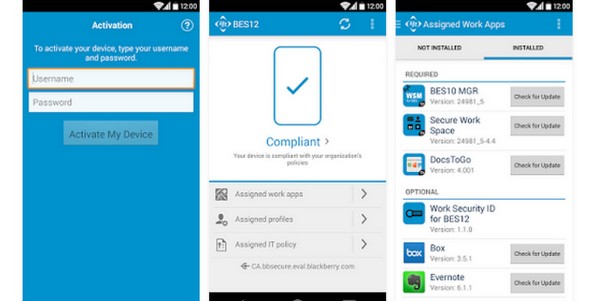BlackBerry has just released the gold release of the update to the next service pack for BlackBerry Enterprise Service 12 (BES12). This, however, can still be considered to be beta and unstable, so it should not really be used in a full enterprise environment. Do check it out if your looking forward to it!
The following new features available in this release:
- Install or upgrade BES12 using a command prompt window
- Install the BES12 management console or BES12 Core on another computer
- Enable secure connections to work resources using BlackBerry Secure Connect Plus
- Configure BES12 and activate iOS devices using the Device Enrollment Program
- Connect to your Google Apps for Work or Google for Work domain
- Activate Android for Work on a device
- Manage apps on devices that use Android for Work
- Use Wi-Fi profiles with Android for Work devices
- Send IT administration commands to Android for Work devices
- Create multiple device activation messages
- Activate devices that support KNOX Workspace
- Manage apps on devices that use KNOX Workspace
- Use Wi-Fi profiles with devices that use Samsung KNOX
- Use email profiles with KNOX Workspace and Android for Work devices
- Use VPN profiles with KNOX Workspace devices
- Send IT administration commands to KNOX Workspace devices
- Create web icons for iOS devices
- Locate iOS devices
- Copy IT policies
- Set the wallpaper in the work space on BlackBerry 10 devices
- S/MIME enhancements for Android devices
- Specify whether a BlackBerry 10 device automatically accepts untrusted certificates
- CA certificate support for iOS and Android devices with Secure Work Space
- SCEP support for Android devices with Secure Work Space
- Exchange ActiveSync certificate authentication support for Android devices with Secure Work Space using SCEP
Notable known issues:
- Prior to upgrading BES 12 to version 12.2 Gold, ensure that activated users of the Secure Work Space have upgraded to the latest Secure Work Space client apps
- Prior to activating any Samsung devices with the Secure Work Space you must install the latest BES12 Client app from Google Play
- When the server is restarted the BlackBerry Secure Connect Plus service status changes to “Unidentified Network”
- Windows Server 2008, 2008 R2, and 2012 R2 support Microsoft Hotfix 463504, which resolves this issue. However Windows Server 2012 does not. Contact BlackBerry Care for a workaround if needed.