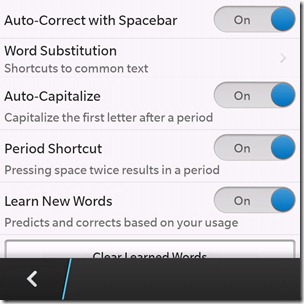One of the features that BlackBerry truly blew me away with on the BlackBerry Z10 was the awesome aggressive context sensitive word correction. Sadly with the BlackBerry Q10 BlackBerry decided to ship it disabled for the QWERTY purists. Thankfully they left users the option to turn it back on and better yet let it correct the word on pressing the spacebar. All you need to do to enable it is follow these instructions:
- Swipe down from the top bezel on the homescreen
- Select settings
- select Language and Input
- Scroll down to Prediction and Correction
- Turn on Show Predictions and enable Auto-correct with Spacebar to have the keyboard automatically correct words.
Let us know what you think of predictions turned on!