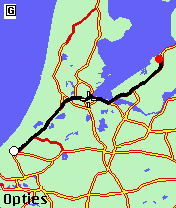
Now I know Ronen didn’t give this application the best ‘rap’ when it first came to light but I have had it installed for quite a few months now and I would have to say, ‘This is one of the most comprehensive ‘Free’ applications I have used to date…’
As far as ‘Features’ are concerned, I wish my dedicated GPS device I use daily had ½ the options that Nav4All has.
For a more detailed look at this one, just hit the JUMP…
- Review : Nav4All
- Rating : 8/10
- Price : FREE
- Link : (browser) www.nav4all.com
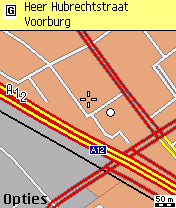
For starters, I will just go through and list the options available with Nav4All ;
- Navigate to…
- Map
- Search Address
- View Route
- Where am I ?
- Flag it.
- POI (Point Of Interest)
- Settings
- Plan from A to B
- Compass
- GPS Information
- Remember my Location
- Remember my Parking Space
- Driving Style
- World Cities (Demo)
- Tracking & Tracing (Coming Soon)
- Photo (avatar)
- Send flag-it queue (Not Available)
- News
- Tell a friend
(And that’s just the ‘Start Menu’)
As I stated above the features are very comprehensive. Just about all of the above options have at least 5 sub-menus and the ‘Settings Menu’ alone has 20 subject lines so set-up can be a rather drawn out affair.
I would have to agree with Ronen however when it comes to driving and using this application at the same time. Things can go wrong quickly at 70 MPH so I would only recommend using it (typing in addresses etc…) whilst stationary. There is a turn-by-turn voice feature so once you have typed in your destination, there is really no need to take your eyes off the road.
Other handy features are the ‘Remember my Location’ and ‘Remember my Parking Space’, which are essentially the same thing. It’s great for when you need to take a wiz when you go camping or in those huge parking lots in the shopping centres at Christmas time (Just remember, your GPS needs a clear view of the sky so it doesn’t work in the undercover parking areas).
Under the ‘GPS Information’ feature you get all sorts of useful data such as coordinates, altitude, speed and accuracy. Driving styles gives you 9 different settings to choose from. (It’s this sort of thing that gives it the edge over my brand new, $1200, state of the art, dedicated GPS unit).
I’ve had no issues what so ever with the program running on my BlackBerry 8310 Curve. I have not tried it on my Pearl yet but could not foresee any issues.
Conclusion:
For Sale: One New G****N GPS unit. Hardly used. Replaced by a free application on a device I already owned. Paid over $1200. Best Offer…
Again, I repeat myself, this is one of the most comprehensive and detailed free applications I have ever used.
Download is easy. Just point your BlackBerry browser to (www.)nav4all.com and follow the OTA download link…
Enjoy… (Nb; The screenshots I used in this article DO NOT do this application justice…But was all I could find…)

Bastian Not Registered
Posted: March 26, 2008 at 2:25 PM EST
Please consider, that Nav4All is free for private use only. Starting from January 2010, they are planing to make this application any monthly fee basis. But in generel I totally agree with you. I like the speed limit warning feature 😉