In June, Chinese manufacturer, Xiaomi released their latest iteration of the their wearable band dubbed Mi Band 2. They have had 2 prior generations already – the original Mi Band and the updated Mi Band 1S. Each Mi Band has added extra features and this latest version adds a screen for the first time for the Mi Band. Our friends from gearbest, sent us a sample of this for us to take a look at.
Some background
Originally, the Mi Band was a simple fitness band that allowed one to monitor how much they walked and also as a wearable alarm clock by allowing you to set a buzz when it is time to wake up. Later on, they released the Mi Band 1S which added an additional optical heart-rate scanner. This allowed users to have more flexibility and option to track their fitness data.
What’s new?
Now, Xiaomi has built on further on the Mi Band, offering everything that the Mi Band 1 and 1s offered, but also, the addition of a 0.42 inch OLED screen that allows it to work more as a multi-functioning watch than just a pure fitness band.
Apart from the screen, Xiaomi has also added a button which makes it much more convenient than the original no button design. This allows one to scroll through the menu to see the time, steps taken, distance clock or activate the heart-rate scanner. This button is totally flushed with the screen and actually works more like a touch pad that a mechanical button.
In the box
In the box, you tiny Mi Band 2, the strap for Mi Band 2, charging cable and manual in the small well packed box. The manual for the Mi Band 2, however, is in full Chinese and will take a little more than Google Translate to digest it. However, even without the manual, the device is dead simple to set-up and we will come to that shortly.
In the first page, the manual describes how to slot in the tracker (from the back) through the diagram into the wristband. And of course, to securely strap it onto your wrist.
On page 2, it asks you to download their Mi Fit app from the respective stores and there’s a QR code for you to scan as well.
On page 3, it tells you that you can press on the button to activate and turn on the device.
On page 4, it tells you pretty much what the screen means. First, we have the time, followed by steps and lastly heart-rate (distinguished from steps with a heart icon on the bottom right corner of the number).
On page 5, it tell you how to charge using the proprietary cable as well as the respective charging screen. Empty, half full and full.
On page 6, we have the technical specifications:
- Model: Mi Band 2
- Model Code: XMSH04HM
- Weight: 7.0g
- Operating temperature: -10 degrees to 50 degrees (Celsius) [14 degrees Fahrenheit to 122 degrees Fahrenheit]
- Length of Mi Band: 235mm
- Main Material: Aluminum
- Minimum phone requirements:
- Bluetooth 4.0
- Android OS 4.4 or iOS 7.0
- Battery capacity: 70mAh
- Battery type: Li-ion
- Wireless Specs: Bluetooth 4.0LE
- Water resistant rating: IP67
- Wristband size: 155mm – 210mm
- Wristband material: Hypoallergenic silicone band
On page 7, we have the various rating (safety) which we won’t go into details.
On page 8, we have the safety warnings.
Setting up the Mi Band 2
The Mi Band 2 is pretty simple to setup. On the BlackBerry Priv or DTEK50, just head over to playstore and search for Mi Fit and install it.
Once you have installed it, turn on the bluetooth on the device and open the application. It would prompt you to pair with the watch. Now just tap on the button on the Mi Band and the screen turns on – start pairing.
On first pairing, as well as where there is subsequent update, the Mi Fit application will update the watch over the air. But first, make sure that your watch is fully charged and apparently, it is not a good idea to charge whilst updating as users have reported that it bricked their watches.
Charging
To charge the Mi Band 2, all you need to do is to slot it into the the provided charging cable and connect it to the charger. Once full, it will display the fully charged icon.
Tracking of fitness
The optical heart-rate scanner, according to Xiaomi has been improved over the predecessor and also, pedometer algorithm has been improved as well. Testing the optical heart-rate scanner on the Mi Band 2 against the Moto 360 Generation 2, the Mi Band 2 consistently showed higher heart rate than that of the Moto 360, but, with both wearables providing only estimates, we should not take the data too seriously but just as a reference.
The Mi Fit App
The accompanying application for the watch provides you with a whole suite of things you could do. From the usual steps, sleep details, heart-beat details, distance clocked and calories burned counter, and you can track by day, week or month. In addition, it also lets you set alarms, idle alerts and have the Mi Band 2 warn you of incoming calls and texts by gently vibrating.
Unfortunately, though, unlike other bands like Moto 360, Razer band and so on so forth, the Mi Band 2 and its accompanying app only allows you to connect officially (perhaps for now?) to Google Fit and there’s no official support for BlackBerry 10 devices either. However, the silver lining is that you still can receive application notifications.
Conclusion
The Mi Band 2 is still a very lightweight and portable fitness band. The removable tracker only weighs a mere 7g and the hypoallergenic silicone band’s range of 155- to 210mm adjustable strap should fit most of you. With a water resistance rating of IP67, you could take it to shower or rain, but I would not advise you to be immersing it in water, say, for a swim – despite Xiaomi saying that it is waterproof grade. The battery maybe a mere 70mAh, but don’t let the number fool you! I have been using it for the past 6 days and from 100%, it is down to only 74%. Furthermore, with a price tag of less than $40 (shipping inclusive), this is definitely worth the money for those seeking a cheap watch cum fitness tracker.
However, that said, for those concerned about the security on the Xiaomi Mi Band 2, there are still room for improvements for it, as noted by av-test who did not give them a positive rating on the overall security.
That said, however, the watch is still very very cost effective and if these security woes don’t worry you, I highly recommend it.
The Mi Band 2 is available from Gearbest and has free shipping worldwide for just $33.04 now.







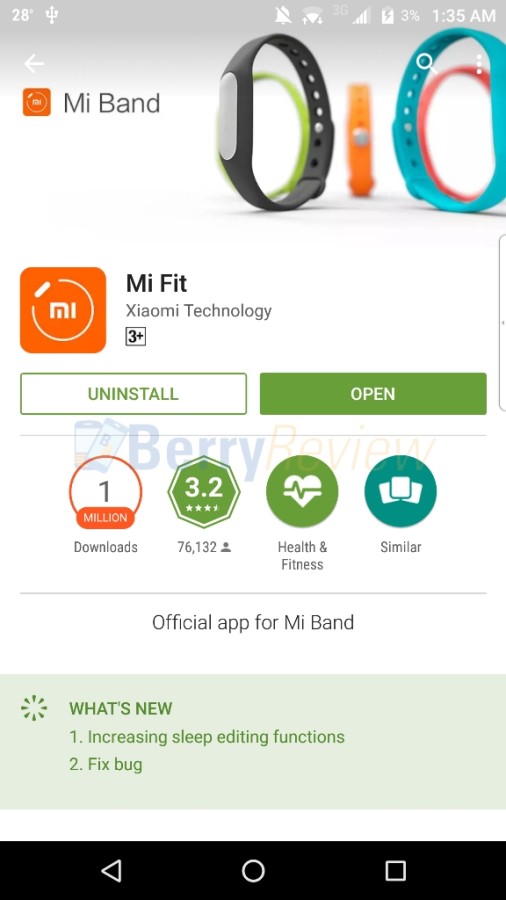












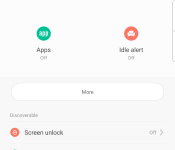
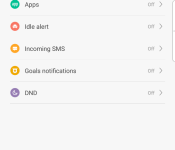
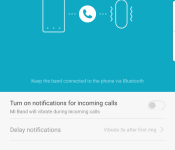
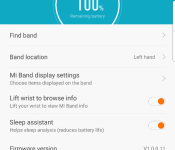
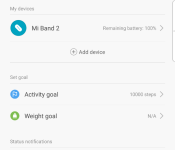

Marty Not Registered
Posted: September 13, 2016 at 9:19 AM EST
The MI band 2 is a litter wider than the original tracker, so the old chargers will not work with this band…however you can squeeze your new MI band 2 in your old replaceable wristband. The battery is simply awesome and lasts around 30 days.