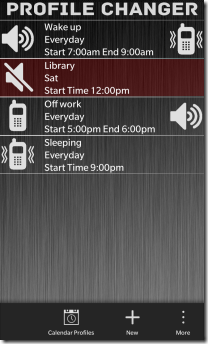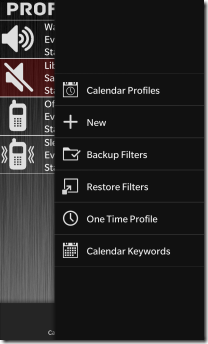ToySoft keeps raising the bar with their apps going headless. The latest is Profile Changer which now sits at v2. The app is headless since December so it runs in the background without an active frame. It now has added geofencing location services so you can change profiles base on you entering and leaving a location.
Here are the full changes based on versions
Version 2 Headless Features (For OS 10.2.1+)
- Version 2 includes all the features in version 1 plus the following
- Compatible with OS10.2.1 and completely Headless. No more Active Frame
- Geofencing support. Take advantage of the power of Location Services. Change sound profile when you near or leaving a location. All done in the background. Geofencing is the most accurate location vs Cell Tower.
Version 1 Active Frame Features on All OS versions
- New User Interface. Easier to navigate around screens
- Cell Tower support. Use Cell network tower location to change sound profile. When you are near or leave a cell tower you can change a sound profile.
- Bluetooth support. Change a sound profile when the device connects and disconnects from a Bluetooth device. Eg: connect with the Handsfree speaker in your car. You can change the sound profile to silent.
- WiFi support. Change a sound profile when the device connects and disconnects from a WiFi network. Eg: Change profile to Phoneonly when connected to Home WiFi network or Vibrate when connected to Work WiFi network. When leaving the WiFi network a different sound profile can be changed eg: Normal.
- Holster support. Change a sound profile when the BlackBerry is put into the holster and change to a different sound profile when you take it out of the holster.
- Calendar integration. Create calendar keywords or Busy status to use when you create new appointments in the Calendar application to change sound profiles. Eg: Enter the keyword “Meeting” in the appointment subject will change the profile to Vibrate or Silent or set the Busy status to “Busy” will change the profile to All Alerts Off.
- Color LED support. Have different flashing Led color when you get text or email messages. Profile Changer only supports Account level Led color and does not support individual Contact.
- Incoming call LED. Set a different Led color or the Disco color for incoming calls.
- Auto Hub Sync. Set automatically sync the Hub messages from one minute to 15 minutes.
- Vibrate when the Phone is connected or disconnected