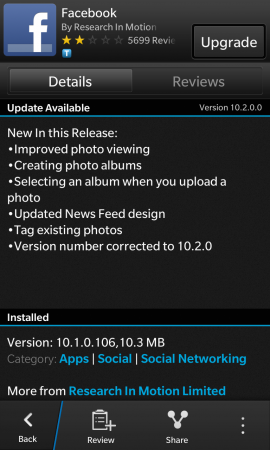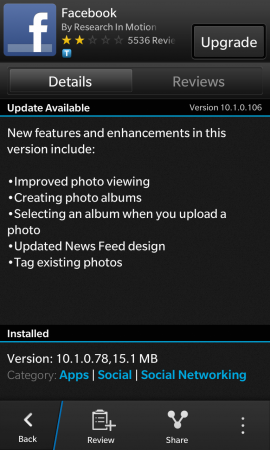Today Inside BlackBerry announced the updated Facebook App v10.2Actually the Facebook app for BlackBerry 10 updated twice today. The second update corrected the version showing. I”ll show you the changelogs and see what you think. Have you upgraded your Facebook yet? If not, you should really check it out.
According to the first update the changelog included the following:
- Improved photo viewing
- Creating photo albums
- Selecting an album when you upload a photo
- Updated News Feed design
- Tag existing photos
Here’s the most recent update changelog:
- All of the above with version number corrected to v10.2.0
Here’s how Inside BlackBerry explained the update:
- Create an album: You can now create a new albums from your photos page, so organizing all those great shots you capture on your BlackBerry 10 device is easy.
- Upload to a specific album: now you can add a new photo to an existing album on your Facebook page, or to that new album you just created.
- Enable tagging in existing photos: Want to tag a photo that already exists on Facebook from you BlackBerry 10 device? Now you can with this feature that’s new to the app.
- New ways to toggle and easily view photos: Easily toggle between all your photos and Albums. All photos comprises of all the photos with you in them. Album photos are photos you have uploaded yourself.
- Newsfeed design refresh: The newsfeed has been refined with a few visual tweaks that make navigating the Facebook app for BlackBerry 10 that much more enjoyable.
You can download the new update on your BlackBerry 10 device by going to BlackBerry World/My World/My Apps and Games then refresh at the bottom and it will show you there’s an update available. Otherwise you can download the app here for free.