Have you had trouble connecting your PlayBook to your PC over USB with Desktop Manager giving you error messages like “BlackBerry Desktop Software cannot communicate with the connected device.” When I first ran into this issue with the launch of PlayBook I thought it was caused by a custom image of Windows XP that had a critical service turned off. I have since found that quite a few users have had this issue sporadically so I finally got down to addressing it especially since it even made its way to CrackBerry’s front page.
What happens is that the USB connection to the BlackBerry PlayBook emulates a network adapter. It makes use of the Microsoft File Sharing and NetBIOS service to connect to the PlayBook. For most people this is setup by default but for some reason that I cannot nail down this is not happening for some users. Well luckily there is a fix and it is an easy one though it was bit crude when I first wrote it up. GH pointed out to me that RIM has their own knowledge base article about this issue that details the main fix in a much easier to follow format:
The following settings need to be enabled in the Research in Motion Network Driver connection located under Network Connections:
- Client for Microsoft Networks
- File and Printer Sharing for Microsoft Networks
- Internet Protocol (TCP/IP)
To enable this setting in Microsoft® Windows® XP, please complete the following steps.
- Go to Control Panel in Windows
- Select Network Connections
- In the LAN or High-Speed Internet window, select and right mouse click on the Local Area Connection that is detected as Research In Motion Network Device
- Select Properties after doing a right mouse click
- Ensure Client for Microsoft Networks, File and Printer Sharing for Microsoft Networks,Internet Protocol (TCP/IP) is checked
To enable this setting in Microsoft Windows 7 and Windows Vista®, please complete the following steps.
- Go to Control Panel in Windows
- Select Network and Internet (in Category View, if in Small or Large icons view, go to the next step)
- Select Network and Sharing Center
- Under View your active networks, choose the alternative Local Area Connection x (Access type: No Internet access) that is detected as Research In Motion Network Device
- In the next window for Local Area Connection x Status, select Properties
- Ensure Client for Microsoft Networks, File and Printer Sharing for Microsoft Networks,Internet Protocol Version 4 (TCP/IPv4) is checked
NOTE: I have personally found that you also need to enable the TCP/IP NetBIOS Helper Service for Windows to make everything work. This is disabled on some systems that are tuned for performance. To turn it on open the Services manager by right clicking on My Computer -> Select Manage from the drop down menu -> go to Services and Applications on the left hand side and select the sub option of Services. You will then have to find the NetBIOS service option and click the run button and set its options to startup automatically at boot.

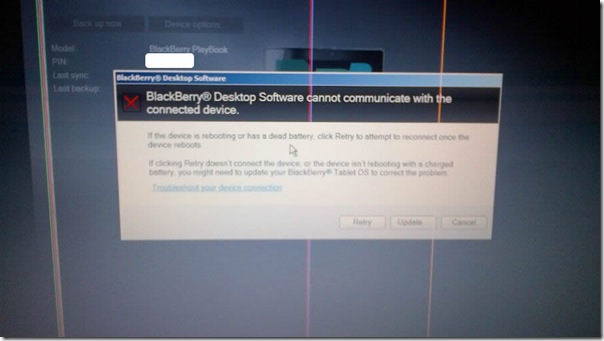
bhavani Not Registered
Posted: September 9, 2012 at 1:59 PM EST
which software i have to download to connect my playbook (blackberry) to my pc which is windows xp
Robert Not Registered
Posted: September 28, 2012 at 10:13 PM EST
This is so stupid, the first time I plugged this in I had no problems and an extra drive popped up in “my computer”. now, since updates, I’ve lost that, my network does not detect it anymore, and this stupid software is not working….. continuous fail….. WHY DID I BUY THIS AGAIN?
Robert Not Registered
Posted: September 28, 2012 at 10:28 PM EST
nothing here is working and the part about “network Drive x” is false on my computer
Daedus Qwest Not Registered
Posted: October 23, 2012 at 5:20 PM EST
I had a similiar battle trying to get netbios, tc/ip service setup to receive and interact, to no avail. I’ll spare you all my tribulations and theories and get to the fix, though it’s my fix and not necessarily yours:
Registry Mechanic (trial edition)
I went to “Tune up your software”
Then I selected Minimal Services, the raw something or other.
I pressed “Apply”
The process changed 6 services. Again I’ll spare my observations and conclusions. I’ve since had to run “Tune up” once more to fix the error with all joy.
It’s a windows issue related to power saving. It’s also what allows for wifi transfer when optimised.
Hope this helps someone, though not everyone i suspect.
Jonathon Not Registered
Posted: November 23, 2012 at 3:08 PM EST
I have tried going through my Windows Vista SP2 64 bit several times, my pb has been wiped, my backups were destroyed and now I cannot even load anything on to it. Why is it so difficult to get a tablet working??