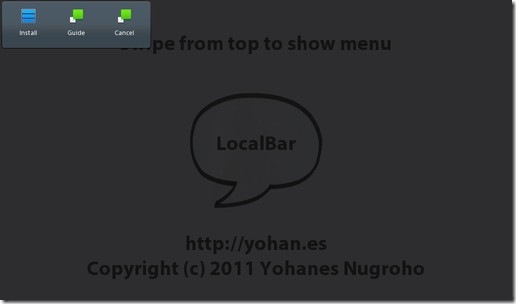
In case you have been playing with LocalBar on your PlayBook all weekend you may be interested in this. Yohan, the developer of LocalBar, posted on his blog offering a bit of insight into how LocalBar works and what it does. In essence he is replicating the sideloading process from a PC by performing it using the PlayBook NDK to load apps from Localhost. This is a hack RIM could probably easily block by blocking sideloading from Localhost but I really hope they DO NOT decide to do that. If anything RIM should be promoting OTA downloads since that is the only way for Beta Testing and even their own Beta Zone concept to work on the PlayBook.
Here is how Yohan describes LocalBar:
- I am using https://localhost method. To put it simply: it works like other desktop installers that connect via network or USB, it sends commands to an HTTP service in the playbook. The only difference is that it works through the playbook itself.
- It is possible that in the future RIM may block requests from localhost
- I don’t have time to develop nice GUI for this, so I just use the basic GUI API that is accessible using NDK. For example: in the NDK there is a “login dialog” but no “password dialog”, so for the password dialog I use the “login dialog” that shows the “user” field (which I don’t need).
- This works on OS 1.0.7 and on 2.0 (developer beta)
- With this you can sort of OTA install through the playbook. From your PlayBook Just go to a website that has some bar files (for example this forum) , download it using the built in playbook browser, then run LocalBar to install the downloaded bar files.
