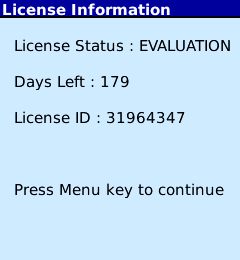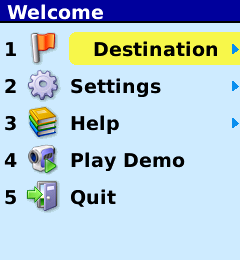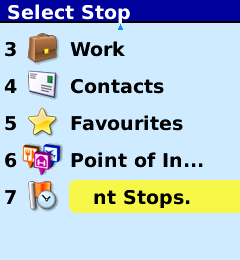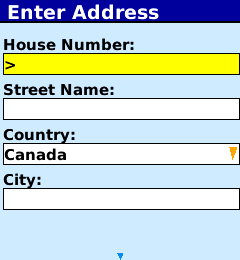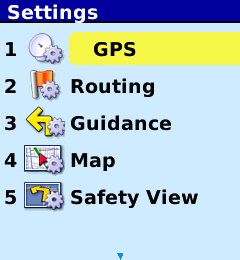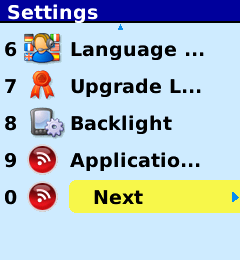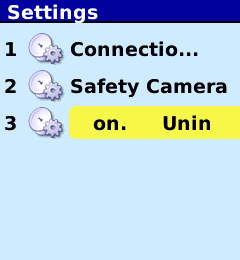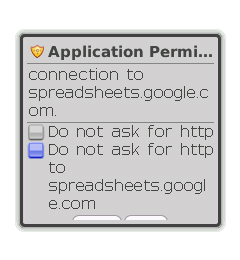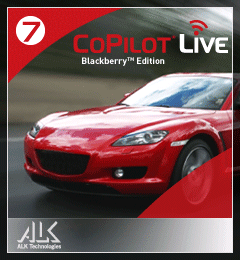 Review:ALK Copilot 7 GPS for BlackBerry
Review:ALK Copilot 7 GPS for BlackBerry
[rating:3] 3/10
Link: www.alk.com/blackberry
I tested Copilot Live 7 for Blackberry through its paces. The short result, it leaves lots to be desired and I have used many GPS software and reviewed them, from Igo 8 to Destinator 7, Garmin Mobile XT to Tom Tom.
For a Blackberry device, it is a big download at 1.5 Mb. To get the 6 month free trial, simply browse to http://www.alk.com/blackberry. The download is absolutely free, no questions/forms to fill, which is good. The application is called Copilot_Java during install, which suggests it is a slightly modified version of Copilot 7 designed for Java devices, as there really is not much in the app Blackberry specific. Once downloaded, I started the app.
For more just hit the JUMP…
First annoyance is the welcome message, it plays it every time you start the application. Then you go through basic steps of setting it up, including language. It supports English, German, French, Spanish and Italian. Then you select your region – North America, Europe, Asia or Oceania. The funny thing, the download page states it is currently for North American customers only.
The main menu is very simple, but for me missing one critical component. You cannot view/browse the map. That is a big minus for Copilot.
Under destination you can enter an address, select your home or work address you designated, a contact’s address, one of your favorites, Points of Interest or one of your recent stops.
Nothing fancy here, no word completion or anything. You don’t have to enter everything, but the accuracy of the results decline sharply accordingly. Under settings you can set your route for driving a car, a RV or just walking and the route is calculated accordingly. You have two views, 2D view or safety view. In safety view, if you are not going to turn shortly, instead of displaying map, it displays the text, so that you’ll keep your eyes on the road:

The route information was accurate to say the least, and was calculated relatively fast. As with most Blackberry map applications, the map data is not stored on the card but downloaded. So an unlimited data plan is recommended.
I cannot say anything good about POI, as it couldn’t find most of the time what I was looking for. I’ll have to tell, in this category, I haven’t seen anything beating Garmin, they had an amazing database. To illustrate, a search for Best Buy yields:
Under settings, you got lots of options:
The GPS menu allows you to setup your internal or bluetooth GPS. Here goes another major point, I tried the app with two different bluetooth GPS units, a Holux 240 and a Earthmate. Both were in coverage, I can see the GPS signal was acquired (I also checked via a Windows Mobile unit as well). And yet Copilot was saying the satellites in view was 0. Way to go ALK. The rest of the options are pretty straightforward.
The last issue was the application uses spreadsheets.google.com to store your settings. Why is beyond me.
Overall, I cannot recommend it for any one. It is a good start, but has lots to be desired. Maybe in time ALK will fix it.