RIM tried to make it as easy as possible for both BlackBerry legacy and other mobile OS users (iOS, Android, and Windows Phone) to move to BlackBerry 10. They provided multiple ways for uses to move to BlackBerry 10 from BlackBerry 6 & 7 devices. You simply use the “Transfer Device” wizard on your BlackBerry 6/7 phone and then move the MicroSD card to your BlackBerry 10 device.
You can also perform the switch using BlackBerry Link on both Windows and Mac.
According to support this transfers over:
– Notification Profiles
– BlackBerry ID
– Paired bluetooth devices
– BIS-integrated email accounts
– Data associated with a BlackBerry Enterprise Server
– FaceBook/Twitter/LinkedIn
– Installed applications
These are the steps they recommend:
You can perform a device switch using a microSD card but bear in mind that this is only for devices that have Handheld Software that version 7.0 and above. Details on how to do this are as follows:
On the BlackBerry 7 smartphone,
- Open the Setup application.
- From there, open the Device Switch application
- Within this, the option to utilize a media card is available – select it and follow the instructions.
- Once complete, remove the media card from the smartphone and place it in the BlackBerry 10 smartphone
On the BlackBerry 10 smartphone,
- Open the Setup application (default location is on the 3rd icon panel)
- Open the Device Switch application
- The media card will then be checked, and you will be prompted with instructions.
- Begin the process, and when completed you will be presented with a list of items that have been transferred.
For devices that have handheld software versions 5.0 and above, the transfer can be performed using the BlackBerry Link software when it is launched. This method is similar to the function in Blackberry Desktop Software for switching devices where you would plug the devices into the PC and follow the on-screen instructions but again this is only for devices that have handheld software version 5.0 and above
For Android users simply use your Google Account
RIM offers full support for BlackBerry 10 email, contacts, and calendar sync with Gmail. This makes it super easy to move to BlackBerry 10 and get your basic information over. RIM also has a device wizard that does this from what I hear but I did not have a chance to try it.
From iOS iPhone or iPad devices
This is the toughest spot for RIM since iCloud is not accessible outside of iOS devices. Still RIM is working to improve the solution. I have yet to run into an iOS user who does not use Gmail for email since iCloud email sucks so that may help with the transfer. I am still trying to get more details.

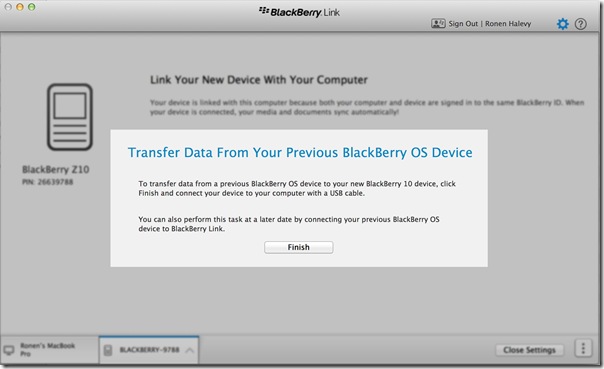
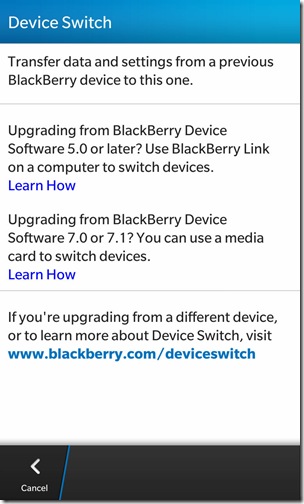

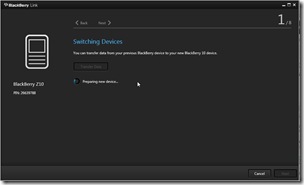
molo Not Registered
Posted: February 2, 2013 at 7:50 PM EST
Thank you for this.
Currently i use, iPhone, iPad and macs.
I was wondering how i could sync my PIM data through the cloud.
I am relived that i will be able to use google for it.