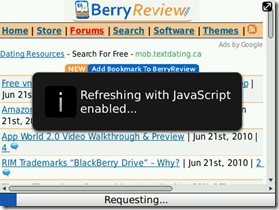 I am not sure when RIM added this to the OS builds but I discovered it a few months back and I find it invaluable. Many people run their BlackBerrys with JavaScript disabled in the browser. This speeds up website loading times and really makes life easier when using the underpowered BB browser with sites that require JavaScript. The only caveat is that it requires a BlackBerry with a QWERTY keyboard since it uses a key shortcut.
I am not sure when RIM added this to the OS builds but I discovered it a few months back and I find it invaluable. Many people run their BlackBerrys with JavaScript disabled in the browser. This speeds up website loading times and really makes life easier when using the underpowered BB browser with sites that require JavaScript. The only caveat is that it requires a BlackBerry with a QWERTY keyboard since it uses a key shortcut.
The trick to doing it is as simple as hitting the “J” key on any page you need to refresh with JavaScript enabled. That’s it! Easy right?
Let us know if you have picked up any other simple (or complex) tricks that make using your BlackBerry easier!

Lindy G Not Registered
Posted: June 21, 2010 at 9:19 PM EST
(I have a BlackBerry Tour 9630/ OS 5.0.0.732). When you’re editing or adding a contact in your Address Book & want to get from the top to the bottom or vice versa (say you’re creating a contact for ‘Company ABC123’ & you want to add a note at the bottom with their store hours), press ALT once & scroll the track ball in the direction you want to go! I actually did this myself one time by accident & I’ve never seen it listed under any shortcuts before! I LOVE it!!!
Tom Not Registered
Posted: June 21, 2010 at 9:30 PM EST
Refreshing with javascript seems to be hit or miss. I usually just put javascript on and take it off when done on that page. Sometimes it works, sometimes it doesn’t.
Anisabeth Not Registered
Posted: July 19, 2010 at 9:28 PM EST
Enable ,disable javascript. yes
papped Not Registered
Posted: June 21, 2010 at 9:46 PM EST
Almost always prefer having JS off by default, everything loads much, much faster.
Also you can enable JS in your bookmarks for any bookmarks that might need it anyways.