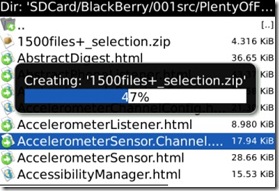 Matthias let me know that his very popular donationware application FileScout has been updated to version 1.5. I had a chance to meet him at DevCon and he told me that he incorporated quite a few suggestions and tips he learned during the conference into this build. This new version is actually the version that he was showing off at this years BlackBerry Developer Challenge during DevCon.
Matthias let me know that his very popular donationware application FileScout has been updated to version 1.5. I had a chance to meet him at DevCon and he told me that he incorporated quite a few suggestions and tips he learned during the conference into this build. This new version is actually the version that he was showing off at this years BlackBerry Developer Challenge during DevCon.
You can pick up the new version at this link:
www.emacberry.com/ota/BBFileScout.jad
Changelog – FileScout release of 1.5.0.0
What’s new?
- Display of thumbnails in search result (if thumbnail display is enabled and images are in the ‘FileScout Image Cache’)
- Thumbnail-Options: New Button to generate all all thumbnails for all images on your device (incl. the SDCard) – this operation can take a while till it’s completed – please be patient!
- When resizing images to device resolution size you can now select to keep the aspect ratio of the original image. If this option is selected, then FileScout will cut (left & right or top & bottom) of the image so that it will fit to your device screen resolution.
- UserDefined resolution (image resizing) can be now be max 9999 pixel [but it’s recommended not use more then 1200px]
- Support for DesktopManager Backup & Restore (FileScout settings)
- A ‘[W]’ in the Screen Title indicating that the background threads (required for Search and other extended features) are still running (after FileScout is started) – once the threads are completed the ‘[W]’ will disappear.
- Integration in the RIMs FileExplorer Application: a ‘Explore with FileScout’ MenuItem is added
What’s fixed?
- Search files in the current Directory only function fixed to be usable multiple times
- Potential OutOfMemeory Error during start of FileScout (when the thumbnail store is getting too large)
- Accessing OS5 System Folder for Bold, Bold2, Storm and Storm2
For all of you who are waiting to get a "fix" for the System folder on the Bold, Bold2, Storm and Strom2 on OS5.
- RIM confirmed that they made the System folder in OS5.x read only
- FileScout (and all other 3’rd party applications) can only show the content of the System folder but can’t modify anything

FOSSroxTHX Not Registered
Posted: November 18, 2009 at 9:26 AM EST
Just used the “Check for Updates” feature. Worked like a charm to auto-update OTA. This app is really rounding out and my donation is forthcoming.