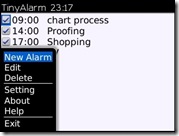 One of the BlackBerry OS annoyances for awhile was the fact that you could only set one alarm. Recently in OS 4.6+ RIM started letting you set extra alarms from the calendar but this does not really work very well and is hard to manage. BBSmart and Adorno have tried tackling the multi alarm issue for awhile now but now VikySoft has their own take on multiple alarms with TinyAlrm.
One of the BlackBerry OS annoyances for awhile was the fact that you could only set one alarm. Recently in OS 4.6+ RIM started letting you set extra alarms from the calendar but this does not really work very well and is hard to manage. BBSmart and Adorno have tried tackling the multi alarm issue for awhile now but now VikySoft has their own take on multiple alarms with TinyAlrm.
TinyAlrm is going for $3.99 until August 8th after which it goes up to $5.99. It has no frilly interface and just looks clean. I have been using it for the last day and it works quite well.
From the description:
TinyAlarm is a efficient multi-alarm application. It is designed for the most convenient experience. It is not only a simple alarm, but also a To Do List tool. Set the time and save, may write a Note too. All the alarms are in a chronological list, which you can view at a glance. Home screen icon will show the time and note of the next alarm. You don’t need to open the Tinyalarm to get reminder.
========Features===========
–>A chronological list of alarms
Alarms are all in “time – note” fomat, one alarm per line, in chronological order, and can be viewed at a glance.
–>Home screen icon indicator
Home screen icon will become red when alarm is on. Application name shows the next alarm in “time – note” fomat.
–>Unified management of the profile ringtones
All the ringtones are integrated into the profile, which means that you can choose any ringtones on your BlackBerry as a reminder. You can also set vibration at the same time. Different ringtones settings in different profiles, closely integrated with your living and work.
–>Shorcutkeys to make it more convenient
Application installed, click the “N”(New alarm) to create your first alarm. To modify the alarm settings, you can click the “E”(Edit). To delete an alarm, click the “DEL”. In addition, an alarm clock can be suspended, click the “Space”, to uncheck the box before the alarm and suspend an alarm reminder.
==========Notice===========
1.Tinyalarm do not works when Power off. So don’t use it for morning wake-up alarm if you shutdown your BlackBerry every night.
2.You can find tips in menu->help. Feel free to contact us if that cannot solve your problem.
Features:
* A chronological list of alarms with notes
* Home screen icon indicator
* Unified management of the profile ringtones
* Shortcut keys (Add,Edit,Space,DEL)

Ed Not Registered
Posted: August 3, 2009 at 7:54 AM EST from my BlackBerry 8330
I guess RIM doesn’t give an API call that allows the device to be awakened from power off state. The bult in alarm will and appointments will do it.