[rating:8.0] 8.0/10
Cost: $6.95 at the BerryReview store
This review is brought to you by Summer, Luciano and some of our favorite readers.
I can attest to being part of the few who hate having to stop what they’re doing on their BlackBerry to check their emails. It’s not so much the flashing red LED that drives me crazy but just the idea of missing an important email. So I was very excited to hear about PeeKaWho. PeeKaWho is a notification application for your BlackBerry that emulates the pop up you get from Hotmail or Gmail. While you are in the middle of something and receive an email, a pop will jump in front of whatever you’re doing (it will even work with 3rd party apps and games!) and tell you who is emailing you, the subject of the email and also show you a few words of the email. I know that this might not be feasible for anyone who receives A LOT of emails in a day, but for everyone else who receives a minimal amount and want to know who and what, then this is your application.
Once you click on the PeeKaWho icon, you can change your preferences. You can enable and disable your popups, change how long the popup shows before disappearing again and if you want the popups to appear when your BlackBerry is hooked to USB. The best part has to be that you can enter the emails you want popups for. If you only want popups for people from work, just enter their email addresses and you will only receive notifications for those emails. An excellent addition so we’re not being notified about SPAM. You can also choose when you want the popups disabled. Like when you’re on the homescreen or while you’re on the phone or if you’re fixing your calendar and such.
When you get an email, your popup will show and you have the option of dismissing the notification or being taken to your inbox.
We announced PeeKaWho recently and some of our readers posted quite a few interesting comments:
- Our reader BananAlex says:
In the Mobihand stores, the Curve 8310 is set as “not supported”. Our reader BananAlex disagrees, but we can’t promise you anything.
- Fred P says:
Here’s the problem with PeeKaWho. It only works with BB app email. Does not work with Mobile Gmail. Well, I don’t see how it could possible integrate with GMail’s native application if that’s what Fred means. PeeKaWho integrates with the Blackberry email application. The trick is to set up your GMail account as just another ISP email account polled via BIS or such. But that only worked for one of our BerryReview testers, Luciano. Summer was unable to make PeeKaWho work with her GMail account. So the jury is still out on that one. 😕
- haephaestus says:
How does this work when the phone is locked or with content protection on? No, it doesn’t bypass any device security settings. That’s not the purpose of the application. It’s supposed to warn you of certain messages that reach you while you are using the phone, but doing something else. That can be convenient because you don’t have to switch to the Mail application to check if it’s something you want to handle right now. Once PeeKaWho has shown you who the new message is from and what the subject line is, you may opt to just keep doing whatever you are doing because that message can wait. Andif your phone is locked, chances are it’s in your pocket or holster, i.e. you are not looking at the screen. In that case, you can rely on the stock vibrate/ringtone notifications.
- sparkomatic says:
If your keyboard is locked, you’re in standby, or it’s in the charging cradle, it will still notify you. I don’t think it will although I am not quite sure. It’s probably the device’s usual vibrate/ringtone notification in action.
Yes, the BB does have email notification but I like it cause I can glance at my BB and see a quick preview of the email. Or, if I’m typing an email, I can see who an incoming email is from without leaving my composed message. Exactly! 🙂
- DavidB says:
So I have to pick through 500+ contacts and decide which subset I want to be included in the pop up notifications? That might be over a hundred that I would consider important enough. You will just have to be more selective.
- DavidB also says:
And the app selection only lets you choose from standard RIM apps. Not other apps you have installed. So if you want to be left alone while in Viigo, seems to be no way. I agree and disagree. I also would like to be able to add any possible application to the list of exceptions. But I also think that doesn’t make much sense if I am selective in my choice of people whose messages I want to be notified by means of an intrusive popup. That has to be someone important. My phone will vibrate and that very familiar sound I use for e-mail notification will go off. If PeeKaWho does not popup, that means it’s no one important. Or some combination of people, apps and ringtones like that. Actually, my phone only vibrates and chimes for very important people anyway.
Beware what you say in our comment section. You might end up being quoted in a review. 😉
My own personal complaint is that I can only adjust how long each popup remains on screen in increments of 10 seconds. That’s too much. I don’t need anymore than 2 or 3 seconds. Oh, and that “Open Inbox” option (see screenshot) is not really that good because it just opens the Mail application wholesale, not even the relevant message’s specific account message list is displayed, and it always takes me a while to figure out what and where is the message I am supposed to read urgently. Why not open the relevant message already? That would be heaps more useful.
Last, I would like to note a little experiment I did. So we can make a list of people of whose messages we want to be notified immediately. It’s easy: you just press the Add button in the configuration screen and you will be prompted to add someone from your address book. But the address book lets you have people… and groups! What if I add a group? Will PeeKaWho notify me if I get a message from someone from that group? The answer is “no”. It’s not even possible to add a group in the configuration module. Too bad, because that would be useful. It might even solve that 500+ contact list problem that DavidB mentioned in our comment section. Maybe in another version, not at this time. 🙁 And here are the…
Pros:
- Popups will work even while playing a game.
- Being able to choose which email addresses will produce a popup.
- Very simple to use and configure.
Cons:
- If you are checking out a popup for an email and receive another email, the first popup will be dismissed and the second will show instead.
- Emails need to be in your address book in order to be added to the app. You cannot manually enter email addresses.
- You can’t add address book “groups” to the list of senders who should cause notifications to pop up.
Taking all pros and cons into consideration, we gave it 8 stars. Which is somewhat unfair since we agree that this should have been a stock Blackberry feature. In other words, we like it so much that we think this should have been a stock Blackberry feature. Look at what Summer also has to say:
I truly am addicted to PeeKaWho as I do not like having to stop playing games or composing emails when I receive an email. The only gripe I have is this, I am totally for supporting our developers and I really appreciate Orion North America for coming up with this, but why is this not a native BlackBerry app? I am wondering why RIM didn’t think of this when coming up with the idea of emails.
So it is not perfect, but Summer likes it, Luciano likes it, many readers like it. If you still haven’t got your copy, pick up your PeeKaWho Notification Popup Application at the BerryReview store for $6.95. There is a two-day trial in case you don’t believe us when we say it’s good. 😉

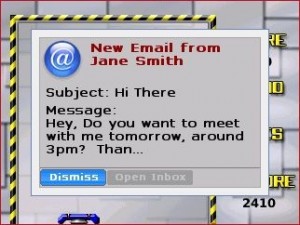
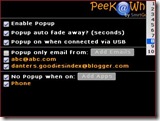
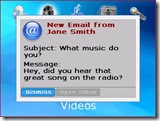
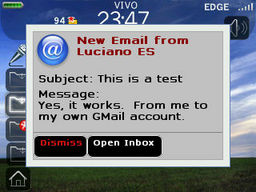
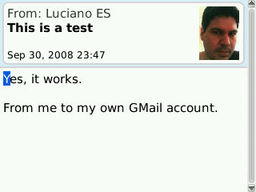
crackatooth Not Registered
Posted: October 2, 2008 at 2:15 PM EST
From the purchase site, OS 4.2.2 is not supported. It isn’t that 8310 or 8320 are not supported… it is the OS.
When I got my copy (at 3.95 during promo!) it didn’t work for me, since I had OS 4.2.2, but the support guys told me they are working with RIM on resolving this issue. Then I read on a forum on crackberry.com, someone had upgrade his curve to OS 4.5, and it worked. Which is what did it for me!!
THIS SHOULD BE A NATIVE APP…Thanks SmrtGuard.com!!