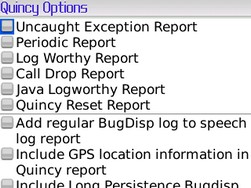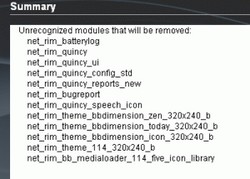We have seen many users confused about the quincy application. I first noticed when I installed the new OS beta .44 as I was so eager to install it I failed to notice that the following applications were checked during the install. FYI if you are going to install a beta OS there is an option to uncheck this before you hit finish on your DM.
![]() Back to the question, the program is enabled when you first install and is designed to send feedback to RIM from Beta testers. There is no real reason to believe this will send private information back to RIM. The application simply sends feedback on the softwares performance for example when the phone gets an Uncaught exception, (Don’t you love those?) call drop, java errors, and any other bugs the software may experience. You will see what I mean in the following images. There is one option there where you can send your GPS location to RIM. I don’t think they can really do much with that but just in case I will tell you how to get rid of this.
Back to the question, the program is enabled when you first install and is designed to send feedback to RIM from Beta testers. There is no real reason to believe this will send private information back to RIM. The application simply sends feedback on the softwares performance for example when the phone gets an Uncaught exception, (Don’t you love those?) call drop, java errors, and any other bugs the software may experience. You will see what I mean in the following images. There is one option there where you can send your GPS location to RIM. I don’t think they can really do much with that but just in case I will tell you how to get rid of this.
This is what the application looks like on your phone you will notice if you click on the icon you can un check and disable this applications features.
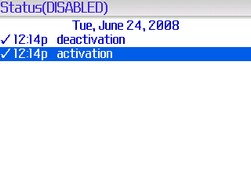

As you can see above the application is disabled and will not send any feedback to RIM. There are also some other application modules that sometimes get uploaded to your device such as a celldata log and a batterylog which also perform the same purpose. They send feedback to RIM regarding the cell transfer, date, radio signal (good or poor), and how well the battery performs with this OS. This is all mainly to help them fix any bugs the OS may have.
So here are the good news this applications are internal applications in OS 4.5.0 and can be easily removed by simply going on your computer to Start/ Control Panel/Add or remove applications/ look for Blackberry Internal applications 4.5.0 and hit remove or uninstall.
Once you have done this simply connect your device and start the Desktop Manager and hit add or remove applications. Click next once you get the list of all your applications and you will see the following list of items that will be removed.
You won’t see the exact same list since I also removed some themes that I didn’t want on my phone at the same time. When you get to this part you may want to check that you have not accidentally unchecked any applications you need. Simply hit go back and check mark that application and hit next, and then hit finish to remove all those applications from your device and you will be Quincy application free.
Hope this was helpful to you as it took me a little while to figure all this out.