Today we bring you Blackberry Media Sync 1.0 for Desktop Manager 4.6+ Details courtesy of Horizon Wireless
–iTunes support Initially
- All audio / music files that can be played in iTunes can be transferred to Blackberry Media Sync, EXCEPT those containing iTunes DRM
- Playlists containing photos, videos or any unsupported music files will not be synchronized with the device
–Windows Media Player & Files/Folders in Future Sync Options:
- Random Shuffle – only
- Sync Specific Playlists – only
- Specific Playlists with Random Shuffle to fill remaining space
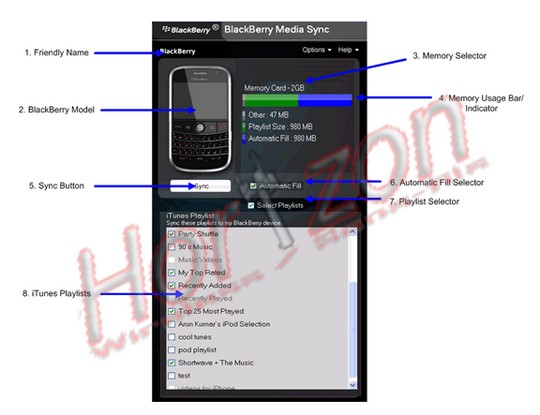
Blackberry Media Sync is an application for selecting and transferring music from a user’s PC, specifically their iTunes music collection, to their BlackBerry Device. User’s can choose from the following Sync Options:
|
|
User Requirements/Specifications
| Application Size | Approx 30 MB |
| Availability | Available as a stand-alone application or as part of the BlackBerry Desktop Software v4.6 (and above) |
| OS Requirements |
|
| iTunes Requirements |
|
| Handheld Requirements | BlackBerry® Device software v4.2 or higher. |
| Supported File Formats |
Files that are not compatible with the BlackBerry media player or files controlled by digital rights management technologies (DRM) can not be copied. NOTE: iTunes offers DRM free (AAC format) downloads via their iTunes “Plus” store. |
| External Memory Requirements | Devices that do not feature built-in mass storage capabilities (significant amounts of on-board memory) will require a microSD card to be properly inserted. This includes the BlackBerry® 8100 Series, the BlackBerry® 8300 Series, the BlackBerry 8800 Series. Devices such as the 9000 or 9500 do not require Micro SD Card, as they have 1Gb+ internal memory |
| Additional Notes | For BlackBerry® Media Sync to work the BlackBerry smartphone must be connected to the computer via a USB cable. |
Source: www.horizonwirelessonline.com

LaNecia Not Registered
Posted: June 12, 2008 at 12:35 PM EST
The link has already been removed from their website.
GaryS11 Not Registered
Posted: June 12, 2008 at 12:49 PM EST
Yea, I got all excited for nothing. The link has been removed 🙁
Randy R. Not Registered
Posted: June 12, 2008 at 1:21 PM EST
Well that sux
Christopher Williams Not Registered
Posted: June 19, 2008 at 1:12 AM EST
Yes I just recently Upgraded My OS on My Curve too 4.5 Now Will I be able too Use this App or do I need OS 4.6?