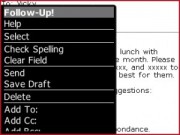 Review: FollowUp! 4.0 by Link-Two
Review: FollowUp! 4.0 by Link-Two
[rating: 8] 8/10
Website: www.link-two.com
Trial download: desktop
Trial download: OTA
Cost: $11.99 at the Berryreview store
Like many of you, I get lots of emails on my Blackberry (both business and personal) and for certain reasons many require me to follow-up with a task at some point. Most often, so I don’t forget, I end up marking the message ‘unread’ so that I continually see the message icon on my Blackberry home screen. However, when it ends up I’ve got like 10 message icons waiting, it gets a little confusing.
That’s where FollowUp 4.0 works great. FollowUp is a nifty little tool that allows you to quickly and easily remember to reply to any email that you specify. For example, the other day I got an email to set up a business lunch for a group of customers at a later date. I was in the middle of an important project and couldn’t put any attention to it at that time. In the email were the names of all the people who I needed to contact and a few restaurant suggestions. So I used FollowUp to create a reminder.
When the time for the reminder came, I was prompted with an alert telling me to follow-up. In the follow-up notification on my calendar the reminder was listed. Scrolling a little further down, I could even view the complete details of the e-mail – so everything I needed was there to get the process going.
As mentioned in the instance above, I used Follow-Up to send me a reminder via a calendar entry, but you can also choose the option to have it saved as an entry in your Tasks. From my few days of testing this software, I can say that so far… it works very nicely.
Pros:
- Easy to use, very few steps needed to set follow-up
- Doesn’t take up a lot of memory on device
- Great how it stores the complete content of the original email in the follow-up reminder entry automatically
- Can be used with calendar or task entries
Cons:
- I wish there was a FollowUp ‘folder’ where I could get a ‘quick-view’ listing of all my follow-ups in one place
Conclusions:
While its interface is nothing fancy, it’s a real practical utility to have. The other thing I like is that I can create a ‘draft’ email in my messages folder (from myself to myself) and utilize FollowUp features the same as I would if the email came from someone else. Also, it seems that once I’ve set the follow-up, even if I delete the original email, the FollowUp reminder in my calendar is still there. So I don’t have to leave the emails cluttering my ‘in box’.

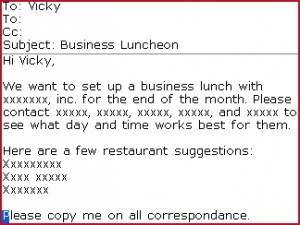
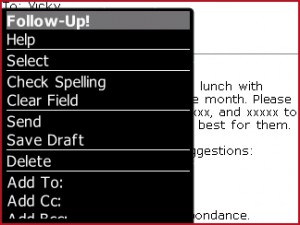
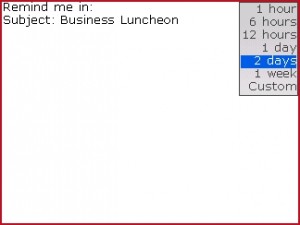
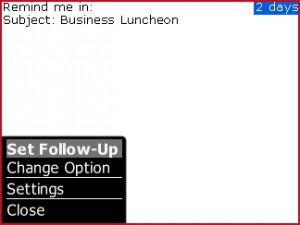
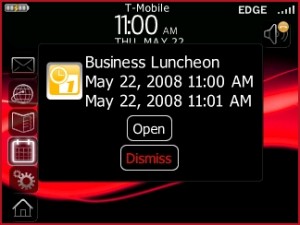
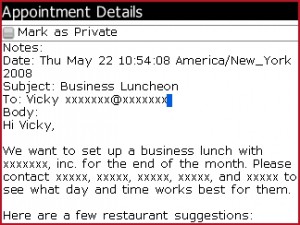

keith Not Registered
Posted: May 24, 2008 at 12:13 PM EST
Hi, I currently use Empower HTML Viewer PRO and therein is a module to export an email out as a task. Does Follow-Up offer anything else of value than this?
Thanks!
Vicky Not Registered
Posted: May 24, 2008 at 1:12 PM EST from my BlackBerry 8320
If I’m understanding your question correctly, FollowUp allows users the ability to export email reminders as either task or calendar entries.
edhardy Not Registered
Posted: December 13, 2008 at 5:42 PM EST
good