![]() Review: Rove Mobile Viewer for BlackBerry
Review: Rove Mobile Viewer for BlackBerry
[rating:8] 8/10
Link: www.rovemobile.com
Cost: Free
I last reviewed Rove’s Mobile Admin 4.0, now I am on to one of the two free utilities they offer called Rove Mobile Viewer for BlackBerry. Mobile Viewer is a utility that allow as you to project your BlackBerry screen on to a bigger screen i.e. your PC. Even go full screen. From there you can connect an LCD projector to your PC and WHAM !!! Instant presentation !! This is just a “must have” for anyone who is involved with BlackBerry in a corporate environment. Giving presentations and demonstrations is just a daily part of life.

Pretty cool ? Well it gets better !! Not only can you use this for presentations an demonstrations but you can use it for support. If you would like to walk a user through something, just have them remote control into your PC and actually show them how to do something. Sweeeeeet. Saves me tons of time. Even better ? You can use the utility to take screen shots for documentation and even record a session to create training videos. The videos are saved in .avi format so you can easily post it to a web site or even watch it on the BlackBerry itself.

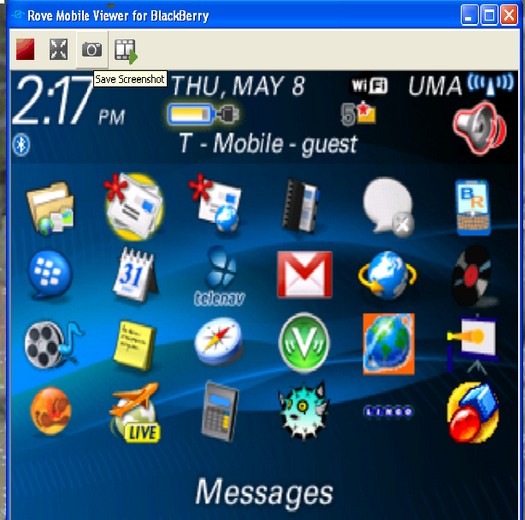
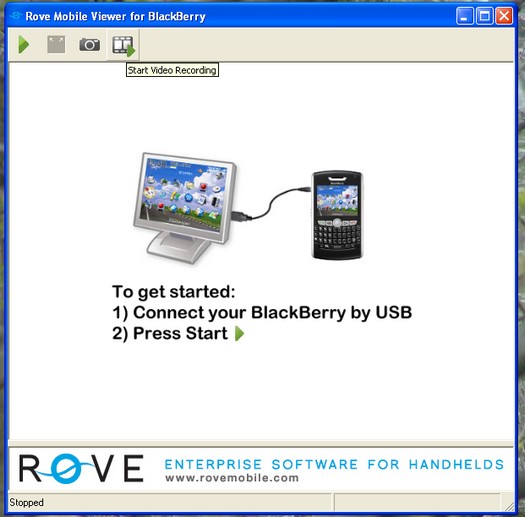
This is just a great tool. The only small complaint I have is that the BB screen on the PC is a bit fuzzy and there is a slight delay. But that is do to the resolution of the BB vs the PC, nothing you can really do. It makes my life easier. The fact that it is a free tool is just awesome ! I would have paid for it, but don’t tell Rove ;-).
Minimum System Requirements
To use Rove Mobile Viewer for BlackBerry, you must have: BlackBerry Device Software v4.0.2 (or higher) installed on the BlackBerry smartphone BlackBerry Desktop Manager installed on the desktop computer
How to Use Mobile Viewer for BlackBerry
- Install BlackBerry Viewer on your computer.
- Connect your BlackBerry smartphone to a USB port on your computer.
- Open the BlackBerry Viewer application on your computer.
- Click Start.
Download it http://www.rovemobile.com/support/downloads/mvb/

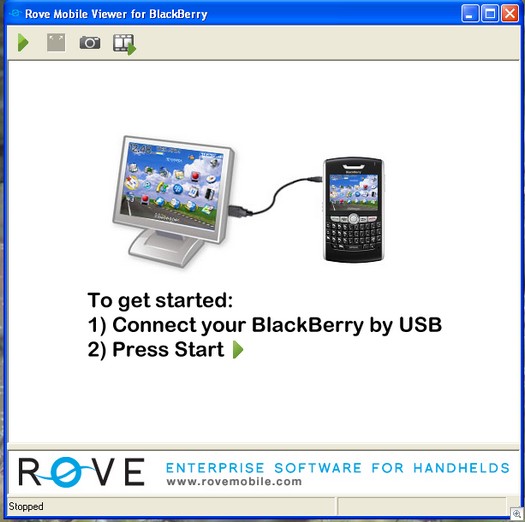
conedude13 Not Registered
Posted: May 13, 2008 at 2:03 PM EST
Its a shame that i am unable to control the bb from this util. Is there such a thing that is free in which i can control my curve from my pc via a window like this program?
Dan Entin Not Registered
Posted: February 24, 2009 at 3:28 PM EST
This was discontinued in September 2008: http://www.roveit.com/kb/activekb/questions.php?questionid=325