 Sometimes, it seems that some people don’t realize that GTalk is a Jabber client and that allows them to have several protocols like MSN, ICQ, AIM etc. Since GTalk is free, you can have all these chat protocols in your Blackberry for free as well. The process may be a little bit strange to many people, but once you’re done, you’re done, you won’t have to worry much about it anymore. Here is the how to:
Sometimes, it seems that some people don’t realize that GTalk is a Jabber client and that allows them to have several protocols like MSN, ICQ, AIM etc. Since GTalk is free, you can have all these chat protocols in your Blackberry for free as well. The process may be a little bit strange to many people, but once you’re done, you’re done, you won’t have to worry much about it anymore. Here is the how to:
First off, download Psi, an instant messaging program that runs on Windows, Linux and Mac. You can follow the procedure with other Jabber IM programs, but let’s use Psi as our standard/reference. After you set up the accounts, you will hardly ever have to use it anymore, you may go back to your usual IM program, although Psi is a very good IM program. You might want to keep it after all. 😉
The next step is create/set up a GTalk account. There is a detailed walkthrough with pictures here. Follow those instructions before following my next instructions. It is important that you log in with a true GTalk account.
Launch Psi and open the menu at the bottom, on the left, next to the status indicator. Select Service Discovery. In the ensuing window, click the Address drop-down menu and type in the address of a server that is known to support the protocols that you want. In this example, I’m using jabber.se because I know it supports ICQ. Press the Browse button and wait for the underneath pane to be filled with the available services.
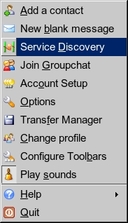
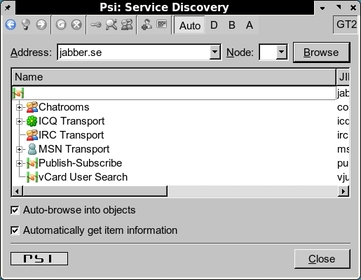
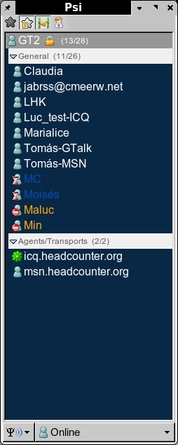 Select ICQ Transport and click the Register button at the top of the window. In my screenshot, it’s the 6th button left to right. Then click the Add to roster button, the 6th button in my screenshot. If you’re unsure, hover the mouse pointer over the buttons, they have floating tooltips. You should see a new “contact” in your contact list: icq.headcounter.org
Select ICQ Transport and click the Register button at the top of the window. In my screenshot, it’s the 6th button left to right. Then click the Add to roster button, the 6th button in my screenshot. If you’re unsure, hover the mouse pointer over the buttons, they have floating tooltips. You should see a new “contact” in your contact list: icq.headcounter.org
The next step is to add your contacts. That is not necessary usually. All your existing contacts should materialize in your contact list automatically. The most trouble you might have is asking and accepting a lot of authorization requests.
And that’s it! Log off from Psi and log in with GTalk in your Blackberry. All those “new” contacts will be there. 🙂

The only problem with this approach is that you will need a desktop and Psi again whenever you want to add new contacts. Here is the procedure:
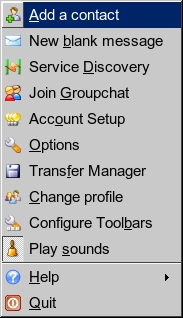
Click Add a contact in the Psi menu and click the Service drop-down menu. Select the new ICQ service. Type/paste the screen name of the desired contact into the first empty field and click the Get Jabber ID button. The Jabber ID will be generated automatically in the next field. The next field, Nickname, determines what the contact will be called in your contact list. You can write whatever you want there. I recommend writing something meaningful, like the person’s actual name, or you will end up with a contact identified as something awkward like 444777888 or [email protected] The last thing to do is click the Add button. Log off from Psi and log in with GTalk in the Blackberry, unless you want to keep using Psi and not use GTalk until later.


The Jabber protocol has many interesting services. Here is one that might catch your attention:
Launch Psi and open the menu at the bottom, on the left, next to the status indicator. Select Service Discovery. In the ensuing window, click the Address drop-down menu and type in this address: swissjabber.org. Press the Browse button and wait for the pane below to be filled with the available services. Select the Bots subsection then JabRSS. Keep JabRSS highlighted and click the Add to roster button in the toolbar at the top.
JabRSS will be added as a contact in your contact list. Double-click it as if you were about to chat. Send the bot this message:
subscribe http://rss.berryreview.com/BerryReview
And you will be subscribed to the BerryReview RSS feed. Whenever there is something new, your IM program (Psi or other) will beep or do whatever a contact is supposed to do get your attention. The “message” you will get is actually a listing with the latest news:
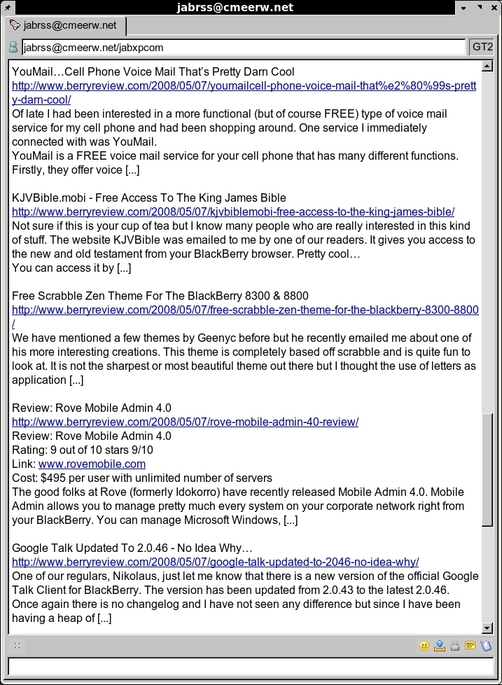
You can also subscribe to the comments feed:
subscribe feed:http://rss.berryreview.com/Brcomments
The next step, if you’re interested, is to look for interesting Jabber servers (besides jabber.se and swissjabber.org) with the services and protocols you want, like MSN or AIM. Finding servers that bridge to MSN is quite easy. Servers that offer AIM are more difficult to find. But there must be one… somewhere.
Enjoy!

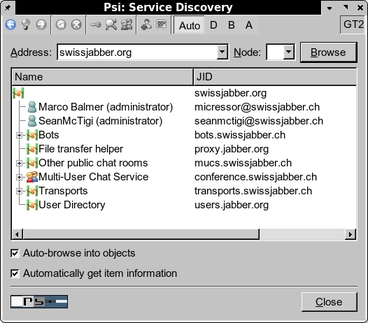

Mr. Eastwood Not Registered
Posted: May 8, 2008 at 4:15 AM EST
This is a remarkable find!!! This saves from having to download all of the software for those IM clients. This is fantastic!!!
LHK Not Registered
Posted: May 10, 2008 at 7:58 PM EST
Luciano, as always with all those cool tips.