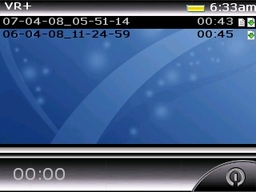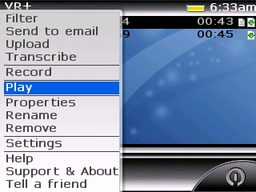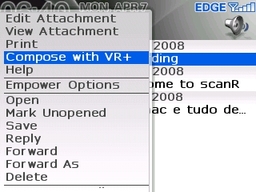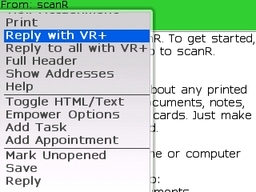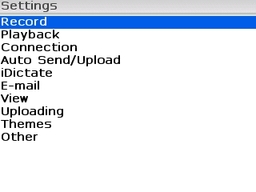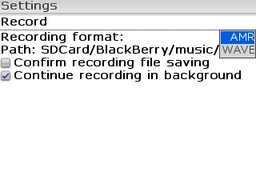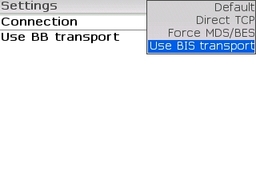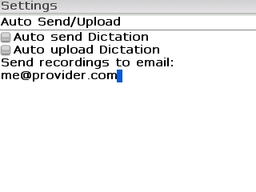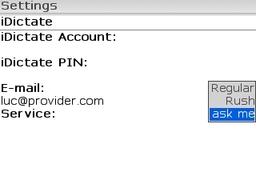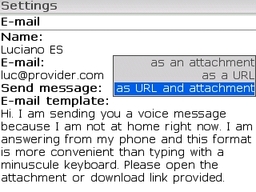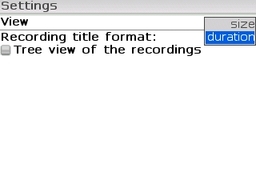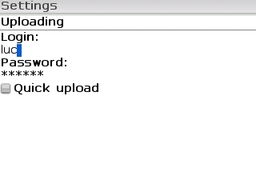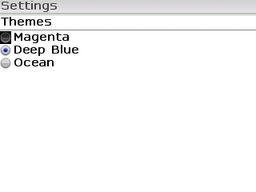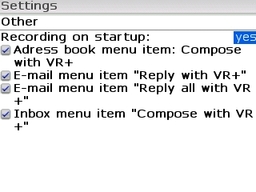Review: VR+ 2.3
Review: VR+ 2.3
[rating:10.0] 10/10
Developer: Shape Services
Cost: $29.95
Making software for the competitive mobile device market is not easy, but those folks at SHAPE Services are not complaining. Instead, they’re keeping up with the times and defending the relevance of their products. SHAPE Services is the company that makes VR+, a voice recorder for the Blackberry, among a few other programs for many platforms, like IM+ for Skype, reviewed here last Friday. VR+ has been getting better and better and it just got even better. Now it can transcribe voice notes… sort of. That is great news, and since VR+ is one of my favorite Blackberry applications and since this is BerryReview.com, why not write a review about VR+? Read on…
Trivia: This is the first application to ever receive a full 10/10 rating on BerryReview 🙂
It was a dark and stormy night…
I still remember the most exciting and the most disappointing moments I had during my honeymoon over the next few days after I bought my first Blackberry. One of the biggest disappointing moments was when I realized the Blackberry’s native “voice recorder” I had gawked at when examining the phone in the store was in fact one of the lamest applications I had seen in my whole life (it’s called Send Voice Note in the 2006/2007 Blackberry models). It recorded at very low volume, barely audible, and it couldn’t save any sound file. The only option was to send the recording via MMS. An insult. I could only hope there were decent aftermarket voice recorders in a good software store. And there certainly were.
The first thing I bought was vNotes, which is cheaper and very competent and served me well for some time. But until then I was just looking for a voice memo application. As soon as I had the voice memo application, I realized it would be great if I could send voice messages over e-mail. That would be even better than a QWERTY keyboard, I wouldn’t have to type! That feature is present in vNotes, but I wasn’t very happy about the file formats. WAV is too big and AMR is a format that most people can’t play in a Windows machine without downloading a special codec and I’ve never been able to play on Linux at all. VR+ already offered the ability to e-mail the voice notes in the MP3 format, the only really sane format for something like that. So I bit the bullet, paid $29.95 for VR+ and now it is one of my favorite Blackberry applications. Just take a gander at the top of the article and see how many stars I gave it. 🙂
It’s review time!
VR+ is extremely useful, but it doesn’t have that many features. So it is very easy to master and use.
As soon as the program launches, you can press the Space key to start recording. Or you can configure VR+ to start recording automatically whenever it’s launched. If you press Space again, the recording is paused. Yes, you can pause and resume. You can also send VR+ to the background and use another application. VR+ will keep recording in background. If you press the Blackberry Escape key, the recording stops. Every new recording is added to a list (shown in the screenshot above). In that list, you can play a recording with the trackball or send the recording to the cloud. You can send it through e-mail or upload it to a remote storage account. Let’s analyze each one of these two options separately.
This is by far the most interesting feature. Every Blackberry or Treo user knows how much better it is to type short messages with a full QWERTY keyboard. But sometimes you may have a bit too much to say and you don’t want to be the subject of one of those endless slow-news-day articles about people getting BlackBerry Thumb Syndrome. This is what VR+ is great for: just dictate your message and send it through e-mail! Unlike the native Send Voice Note application I mentioned in the beginning of this article, VR+ sends the AMR file to an intermediary server run by SHAPE Services that will convert the file into MP3, a truly popular format. You can decide if the recipient should receive the MP3 file as an attachment, just a link to a Web page where they can download the file, or both. Some people spend the entire day behind corporate firewalls that might prevent them from receiving MP3 attachments. Others have download size restrictions. Others are not allowed to browse the Web and download files. The two options provided by VR+ should take care of most if not all of these situations.
When it’s time to select the e-mail recipient’s name and address, you have access to your address book, of course. So it’s just a matter of browsing and clicking. But you can also launch VR+ from within the Blackberry mail application. VR+ installs three new entries in the native mail app’s menu:
As soon as you create a new message, it is automatically filled in with a template message. You can customize that template in the configuration section. There is a screenshot of the template editing window at the end of this review. If the template is not appropriate in any given situation, just delete it or edit it like any other e-mail message.
Remote storage
After you send the message, the recipient will receive your recording as an attachment or download link or both. That’s because every owner of a VR+ license is entitled to a free remote storage account. It’s not a subscription service, it’s part of your license when you buy VR+, at no additional cost. Every time you record a new piece, you can upload it to your remote account. It is very easy to retrieve the recording’s remote URL right from VR+ so you can send that URL to someone later, so long as you don’t delete the sound file from your phone. If you delete it, then you will have to log in to your account on your desktop machine and check your list of saved recordings. If you click here, you can see one of these pages and listen to a message I have recorded and made available especially for you, BerryReview readers.
Of course, you don’t have to reveal those addresses to anyone if you don’t want to share any particular recording, so that remote account also serves as a remote backup stash. There is one big problem with that solution, though: security by obscurity. Just check the link I just mentioned and note that the file hides behind a very long numeric key. Change that key and you might end up finding someone else’s page, with who knows what kind of dirty secrets. 😉 It is very difficult, the hash is pretty long, I have tried brute forcing it with dozens of random number sequences and never found any other valid address with someone else’s recordings, but that doesn’t mean it is impossible. I really think we should be able to lock those storage lots with passwords.
Rise of the dictatorships
We’ve seen some interesting and more or less related offerings pop up around here lately. There is Vlingo & Yahoo. There is Nuance. There is Winscribe. Why not mention TeleNav just to increase the list. And the most relevant one: Jott. Where did so many voice-operated applications come from this sudden? And how does that affect VR+? It affects plenty!
A few months ago, RIM announced a new Blackberry OS (4.5) with several improvements, including an all-new voice recorder. Around the date of the announcement, I had just bought my copy of VR+ and thought that maybe I had foolishly spent my hard earned money on something I would soon have for free. I was wrong. First, the new OS with the new voice recorder still isn’t available after several months. Second, people who have tested the new 4.5 OS describe RIM’s new voice recorder as something quite limited. It can only store the recordings in the phone or media card, and it can only e-mail the recordings in its native (but exotic) AMR format. VR+ already had the ability to send the recordings through e-mail in the MP3 format. But SHAPE Services immediately improved the VR+ experience even further with an online account where the recordings can be stored permanently. Thus VR+ was relevant again and well worth the price of admission.
Jott can actually be in competition with VR+. It is an automated transcription service. You dictate your musings into the Jott application, send it to your account and get a transcription over e-mail. In theory, it’s not just as useful as a voice message application like VR+. It can be more useful. It relieves you from the trouble of typing long messages just like VR+, and the ability to transform dictation into text that can be copied and pasted could have many interesting and rather valuable applications other than plain simple instant communication.
Except for a few minor issues. First off, Jott is only available to U.S. and Canada residents, go figure why. VR+ is available worldwide or something very close to that (the usual trade embargo countries are probably excluded). Second, Jott probably supports nothing but English and they can’t add that many languages on short notice. VR+, however, supports whatever language or dialect both you and your recipient speak. Even Klingon! 🙂 Third, Jott apparently uses some machine-based speech recognition system. How accurate can it be? Not 100%, that’s for sure. Especially if you speak with some exotic accent. When you use VR+, you’re not talking to a machine. You’re probably talking to someone you already know and is familiar enough with your distinctive speech or at least can rely on to-this-day unmatched human intelligence and lifelong training to do a very good job of understanding what you say.
But the thing is: voice recognition seems to be all the rage now, and SHAPE Services once again have shown that they are in sync with the Zeitgeist. The new version 2.3 of VR+, released just a few days ago, can upload your voice messages to iDictate, a pay-as-you-go transcription service that could be looking at a lawsuit from Apple sooner than later. 😉 I don’t know how accurate their service is, but the realistic prices and turnaround times suggest that they employ human beings to perform the transcription, not speech recognition software. The service is not cheap, which is very bad if you’re a cheapskate, but is probably very good if you expect professional grade quality. At this point, I must apologize to our readers. I’d love to test and evaluate the transcription services offered by iDictate, but their pay-as-you-go model require that I submit all my credit card information beforehand and let them charge my usage from it at their discretion, something I will do immediately as soon as hell freezes over. I really do not trust my credit card with any company at all. I wish I could buy transcription credits with Paypal, just like Skype credits. That would be very nice. Meanwhile, let this paragraph be a micro review of iDictate’s service. My verdict: I don’t like it. 😐
I don’t think I am the kind of person who is going to use transcription services, but I certainly admire what SHAPE Services are doing to VR+. They are constantly adding value to it and making it still very relevant and very useful in the face of new technologies and competitors. That alone made me want to write this review.
A warning to upgraders: I uninstalled my previous version before installing version 2.3, I don’t know if that was necessary, but I did it. Surprisingly, version 2.3 retained all my previous configuration. I wonder if they store configuration remotely like most RSS readers. That is very nice, but I had a glitch: my previous recordings are no longer recognized. My list was empty! The recordings are still there in my media card, but VR+ won’t list them anymore. And I have no means to convert that bunch of AMR files into MP3. 🙁
One last look
Last and least, at least for me, VR+ supports its own concept of “themes”. I don’t care much about that kind of thing, but I know that many people do. The version I have comes with just three of them. You’ve seen one in the beginning of this review. Here are the other two:
But if you google for “VR+” images, you might see other themes. I don’t know where they can be found. I wish that main pane were simply translucid and we could choose any background image we wanted. Dollars5 have done that to their media player and I think it looks great.
Now a good set of configuration screenshots should give you a good idea of all options available in adapting VR+ to your preferences.
Pros: you can record voice memos, send voice messages by e-mail in MP3, store them in a free remote account and share them; very simple and efficient program and interface.
Cons: I have a reputation to look after, so here is at least one flaw: Auto Text doesn’t work in the message’s Subject line. 😈
My rating: 10.