 Josep of MiblackBerry.com just released a free new application that helps you back up your SD card when you sync your BlackBerry. The software is just starting to take off so bear with him as he improves it.
Josep of MiblackBerry.com just released a free new application that helps you back up your SD card when you sync your BlackBerry. The software is just starting to take off so bear with him as he improves it.
So far the software will allow you to sync your BlackBerry SD card to your computer. The difference between this and just copying and pasting is that the software will not copy the file again if it is already on your computer. This will save you quite a bit of time if you have 2–3 gigabytes of music that never change on your SD card. If you do not feel comfortable with the sync you can also allow the application to just copy it again.
NOTE: The MiBlackBerry website is in Spanish but the application is in English. You can also read the application page translated by Google by using the link below.
To use the app:
- Activate Mass storage in you bb
- connect your bb using a usb cable
- launch the Media Card Sync app
- the app will try to detect your bb, if not click on the search button or select in the combobox
- select a folder on your pc, (for the first time this should be an empty folder)
- Click on the Sync button. First time you sync the process can take awhile depending on your media card and number of files
You can pick up the application at this link. I have linked to the Google translated page so expect quite a few mistakes in the translation from Spanish.
Install: www.miblackberry.com
Application page: www.miblackberry.com
English Translated Application page: http://translate.google.com/
Some Screenshots:

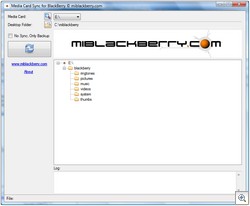
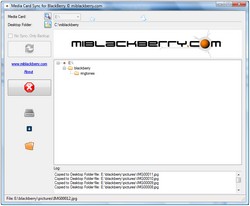
DavidB Not Registered
Posted: April 7, 2008 at 4:01 PM EST from my BlackBerry 8830
The coolness factor would go WAY up if it worked over Bluetooth, and killer if it was automatic whenever my BB was in BT range!
miblackberry.com Not Registered
Posted: April 7, 2008 at 5:52 PM EST
Hi DavidB, thanks for your comment.
Bluetooth in BlackBerry devices is not so easy, it will be necesary develop a client J2ME application and acces to Bluetooth Virtual Serial Port Profile, and the speed connection is very slooooowwwwww under Bluetooth.
Bluetooth with BlackBerry is restricted by securities issues.
But really it’s a good idea.
you can see more info about Bluetooth in this KB Documents:
http://www.blackberry.com/btsc/search.do?cmd=displayKC&docType=kc&externalId=KB04010&sliceId=SAL_Public
http://www.blackberry.com/btsc/search.do?cmd=displayKC&docType=kc&externalId=KB05409&sliceId=SAL_Public
Best regards
Josep Maria