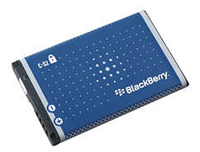 Review: BBBattery Watch
Review: BBBattery Watch
[rating:7] 7/10
Cost: $4.99
It has been quite a while since I have done a review. Not that funny when you consider the name of this site is BerryReview. 🙂
This is a great little application for keeping an eye on the most essential part of any portable electronic device, The Battery. So if you want to check your battery temperatures and battery status whilst charging then this is the program for you.
More after the JUMP…

BBBatery Watch offers you a fair bit of information on the status and condition of your BlackBerry battery. It sits as an icon on your ‘Today’ screen and you just click on it whenever you wish to see detailed battery information.
The summary of features include ;
- Battery Level: (%)
- Battery Removeable: (Yes/No)
- Battery Status: (Ok, Charging or External Power)
- Battery Temperature: (Degrees C)
- Battery Voltage: (mV)
- Device PIN:
- Device Name: (Model #)
The battery level is not un-similar to the standard BlackBerry battery level monitor but the great features of this application is the temperature and voltage readings. Battery temperature is a critical issue whilst re-charging because if the temperature of the battery climbs too high during charging, it can cause internal damage and seriously shorten the life span of the battery.
The other great feature of this application is the voltage reading. By keeping an eye on this you can monitor the condition of your device battery and determined its lifespan.

Download was easy. Straight to desktop and download to your BlackBerry when it suits you. I prefer this type of loading, as you always have a copy of the software if anything tragic should happen to your device.
There are a couple of things that could be changed to make the program better. They include, a temperature reading whilst the battery is not on charge. At this stage, you only get a reading when on charge. The status reading could say a little more than ‘OK’ when not on charge. Maybe something like ‘High’, ‘Medium’, ‘Low’ and ‘Charge Now’ would be a whole lot better than ‘OK’.
Conclusion :
This is a good, all round Battery monitor that I think should be a part of Rim/BlackBerry’s standard equipment (But that’s for another day). By monitoring your battery properly, you are bound to lengthen its life span, well and truly covering the purchase price cost and doing just that little bit more to help the environment and alleviate your carbon ‘footprint’.
