 Beyond411 Local Search Application for BlackBerry
Beyond411 Local Search Application for BlackBerry
[rating:9.5] 9.5/10
Version: 4.20.5
Link: thebogles.com/berry/beyond411
OTA: thebogles.com/b411.jad
Cost: FREE! (Except for corporate deployments and support)
The new version of Beyond411 by TheBogles.com now has GPS support for all GPS enabled BlackBerry devices. Beyond411 is a must have application for all BlackBerry users and for that reason it has received the BerryReview Editors Choice Must Have award. For all previous Berry411 or Beyond411 users this version retains and improves upon all the wonderful features that make it a must have application for your BlackBerry device. Some of the new features in version 4 other than GPS support are, suggested search results, better mapping, and BlackBerry friendly search results. Truthfully Beyond411 will get you Yellow Pages, White Pages, and Web results faster than actually calling 411. Read on for a detailed review of the main features.
Installation: The install of Beyond411 was painless. I have only found an OTA install link for the software which I have provided above. The install did not require a reboot and was quite quick at ~180k.
Configuration: The first time you start Beyond411 it will prompt you to enter in your Home, Work, and Alternate address. As a tip I have personally found that using the city, state format works much better than a zip code. Sadly I have found that every time I upgrade Beyond411 it loses this information. I am hoping that in future releases they will allow you to enter in addresses from your address book. You are also asked to choose your connection settings. The program worked fine over either WAP, BES, or TCP/IP settings. If you have a GPS enabled BlackBerry you will see a final line of text at the end of this screen that says GPS available. I have sent the developers an email asking if this will work with GPS pucks but I have not heard back from them yet. So far I can confirm GPS works for 8800 and 8830 BlackBerry devices.
Interface: The interface as you can see above is nice and clean. The first thing you must do is choose the location which you want to use as a reference point for your search. Your choices are from the Work, Home, and Alternate addresses you entered before in the configuration options. If you have a GPS enabled BlackBerry such as the 8800 and 8830 you will also have the option of choosing GPS as your point of reference. You then enter in the information you wish to search for. For example in the screenshot above I was searching for coffee. The nice feature is that as you search you will be automatically provided with search suggestions below. This will allow you to choose from searches that are related to the words you have typed so far. As you can see when I typed coffee it brought up coffee bean and coffee house. Keep in mind this is not smart enough to guess that coffee should have Starbucks in the results.
Once you hit enter or scroll down and click on one of the suggested results it will bring up a BlackBerry optimized yellow pages results. As you can see above this is tightly integrated with the BlackBerry OS. The results are broken down into title, address and distance, and phone number for the location. If you click on the phone number beyond411 will automatically initiate a call to the number. If you click on the name of the business you will be shown a menu with quite a few options. I will cover the simpler ones first. You can add the address to your BlackBerry address book. My favorite is the ability to set the address as your current location so that you can initiate searches based on that location.
In the search results screen if you click on the location and choose directions you will be shown the screen above. This screen has driving directions and reviews of the business from Urbanspoon. If you select map from the menu it will map the business location and give you a full screen picture of Yahoo Maps. There are directions on the bottom of the map. Sadly this map is not interactive and does not tie into any of the GPS maps programs available for BlackBerry. (we can dream) The last option in the menu which allows you to email the link did not work on our test devices. Every time we clicked the menu button it would give us a HTTP 500 error and crash out.
There is also a tight integration with web search that provides you with BlackBerry friendly search results. My only complaint with the results is that it does not show the URL of the search results page. For example in the search results above it just shows the title and an excerpt. The cool feature of this search is that it allows you to link to both the normal webpage and a “mobilized” version of the page. The mobilized version of the page is a mobile optimized Skweezer version of the webpage that loads quickly. One annoying quirk is that when you hit the back button from a webpage it does not take you back to Beyond411 every time. It seems to depend on if you had browsed another webpage in your browser before using Beyond411.
Other Search Options / Plugins: Any veteran user of Beyond411 would tell you at this point that I glossed over one of the most important features of Beyond411. That feature is the ability to add up to 9 other search plugins to Beyond411. The reason I did not include this in the main features is that the plugins are not as refined as the yellow page search results. Beyond411 comes configured with a weather, shopping, movies, and sports plugin. Truthfully these plugins just allow you to do multiple kinds of web searches on your BlackBerry. The results are in no way optimized for the BlackBerry OS. For example the weather plugin takes you to a Google weather page. The funny part is that it asked me to login when I got to that page and there was no weather to be found. This was even worse with the sports plugin where a search for the Mets resulted in another HTTP 500 error. The shopping plugin is just a search of yokel shopping and the movies search takes you to the 4info.com webpage.
The nice part about these plugins is that there are currently 268 of them and counting. They include everything from FedEx tracking to reverse phone lookups. You can perform a search using any of these plugins buy just selecting the plugin in the menu after you enter your search terms. You really should check out the list of the plugins to see just what you can do with Beyond411. Adding a plugin is a simple as just knowing the name of the plugin. You can find all of the plugin names and their descriptions at this link. I really hope that the developers of Beyond411 choose to integrate some of these plugins with the same optimized search results available for the yellow page and web search. For example weather and stocks would be the next step in my opinion.
Pros:
- BlackBerry optimized search results for businesses and the Web
- GPS location support
- Ability to find directions, map locations, and call businesses from the results page
- Interactive search suggests search terms as you type
- Over 268 search plugins
Cons:
- Searches for subjects other than businesses and the Web do not have BlackBerry friendly results pages
- Some of the core plugins result in error pages
Conclusion: Beyond411 has been installed on every one of my BlackBerry devices since my 7230. The quick and clean search results are the best I have ever found. Sure there are other programs that offer similar features but once again it comes down to speed. I can pull out my BlackBerry and get the location and map of a movie theater or restaurant in less than a minute. With other mapping applications it takes over a minute just to input your search. Beyond411 and TheBogles have more that earned this Editors Choice Must Have award. They have provided this wonderful application to the BlackBerry community at no cost and provide us with constant improvements. I really hope that the developers of Beyond411 will work on creating more BlackBerry friendly search results for other search plugins. I highly recommend that you install this program. With Beyond411 you will get business information faster than actually calling 411.

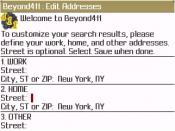
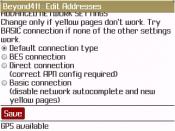
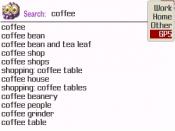
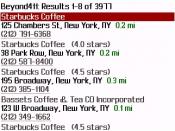
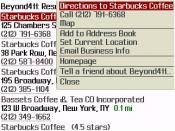
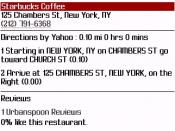
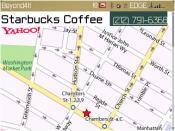
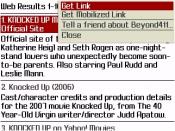
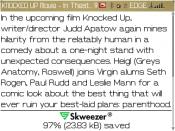


donkey shot Not Registered
Posted: April 2, 2009 at 6:21 PM EST
Strange- I feel bad about saying this, but the program doesn’t work at all for me. I have put in my Work and Home addresses 4 times now, and saved them, and yet when I do a yellow page search on either address it prompts me to enter the same info yet again. And when I go back into settings, the info is not there. On top of that, it keeps switching from compatability mode to non-compatibility mode, on it’s own, on my Storm. I did a battery pull and everything and set all permissions. I consider these to be fundemental flaws, hardly deserving of the glowing reviews it has been getting.